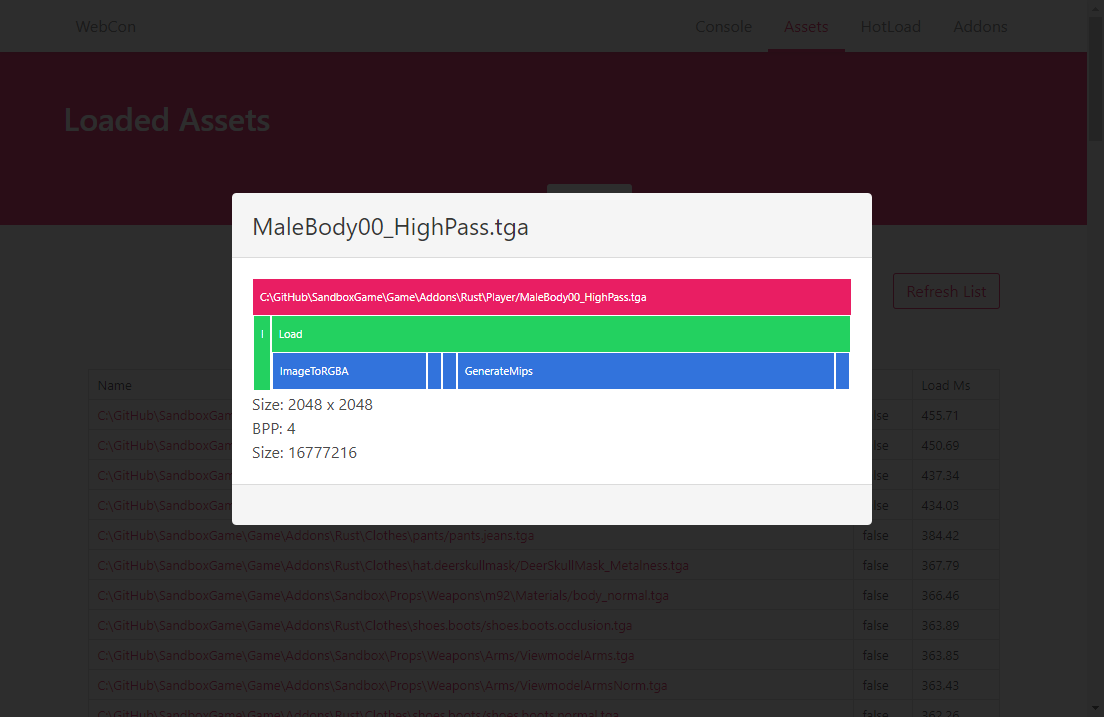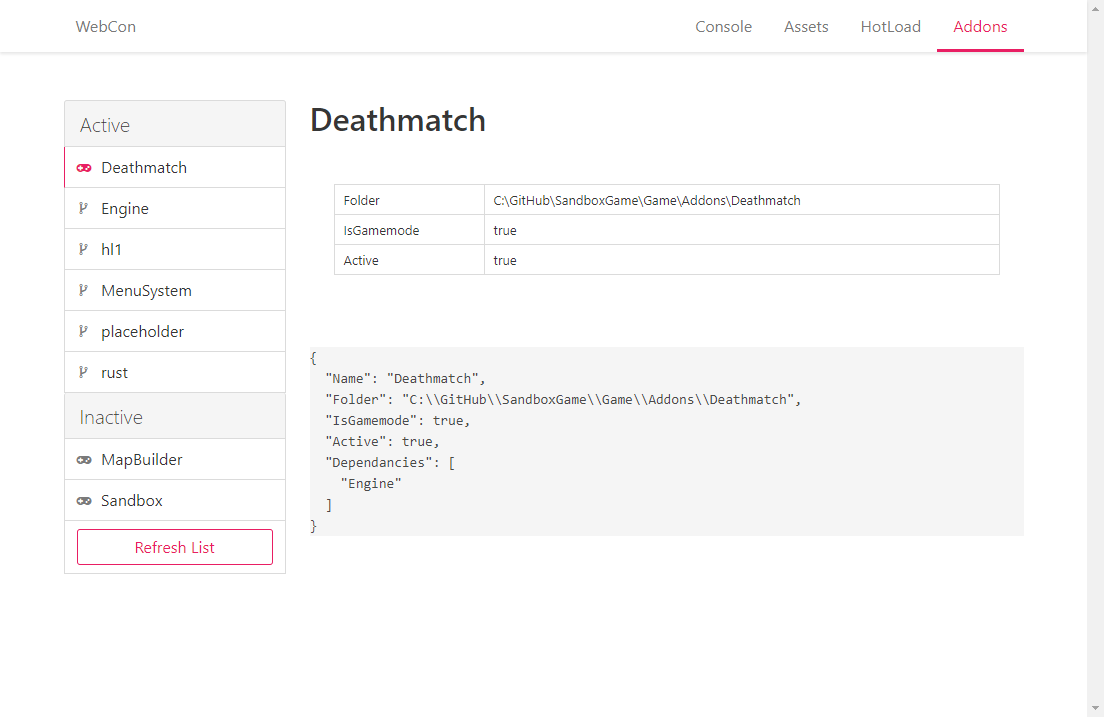This is still kind of a working prototype, it's serving our functions right now and there's a lot of cleaning up to do.
Console Page
The console page is what you expect.
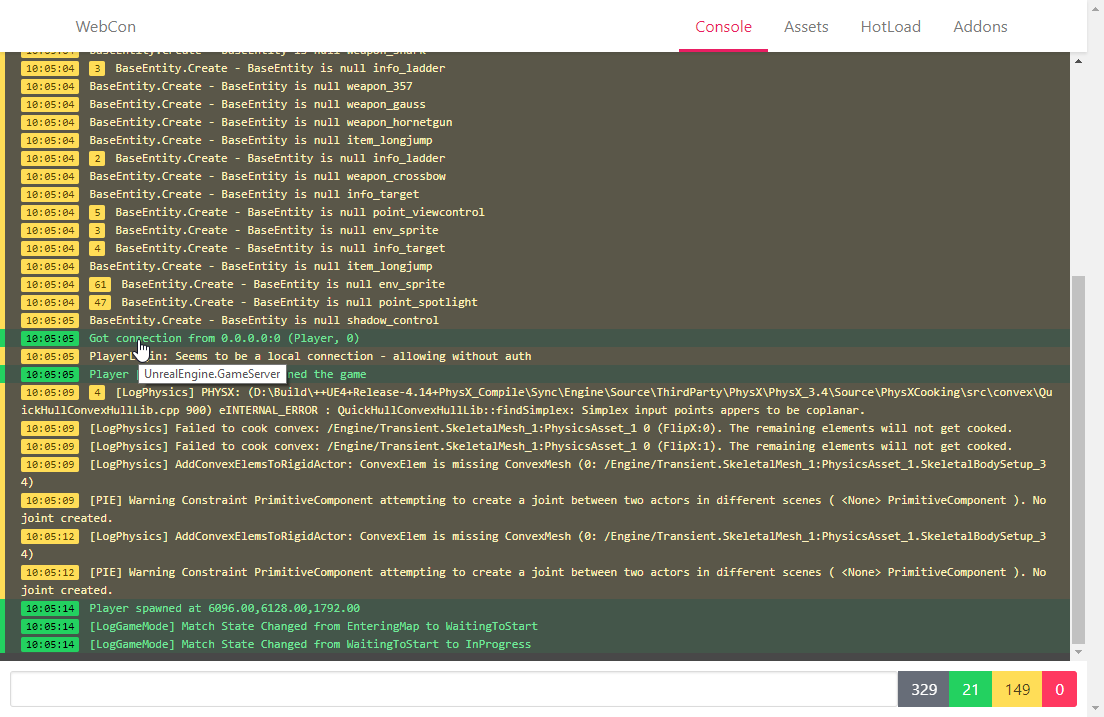
If you click on an entry you get a stack trace
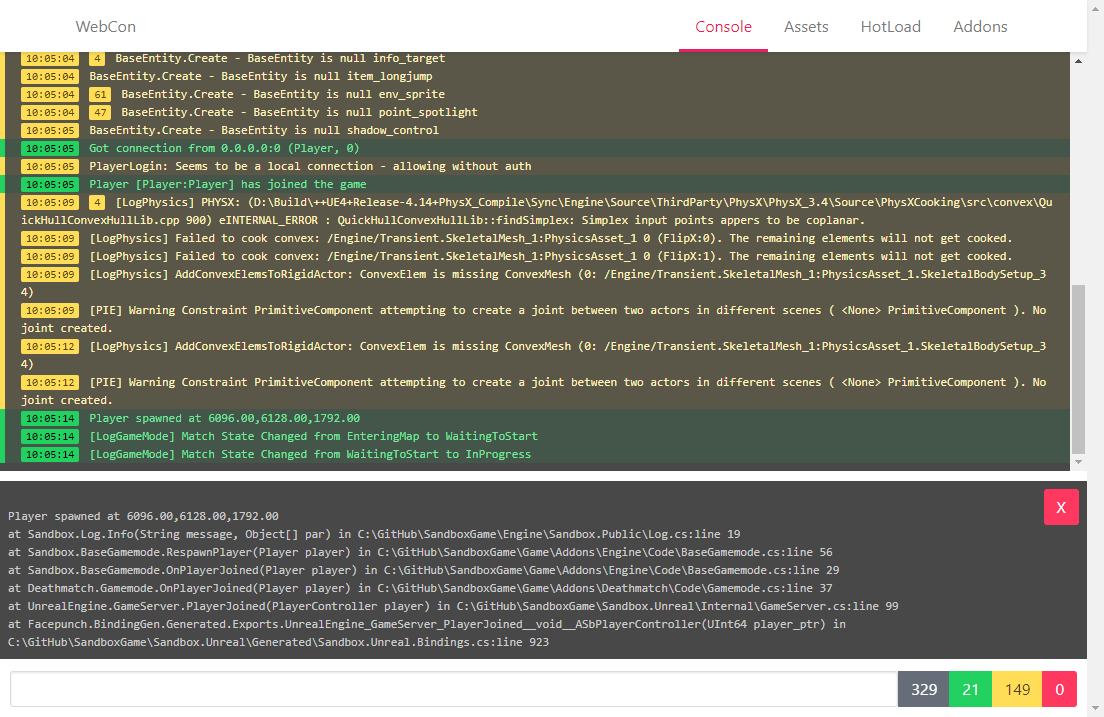
Info returned from the game can be formatted however we want.
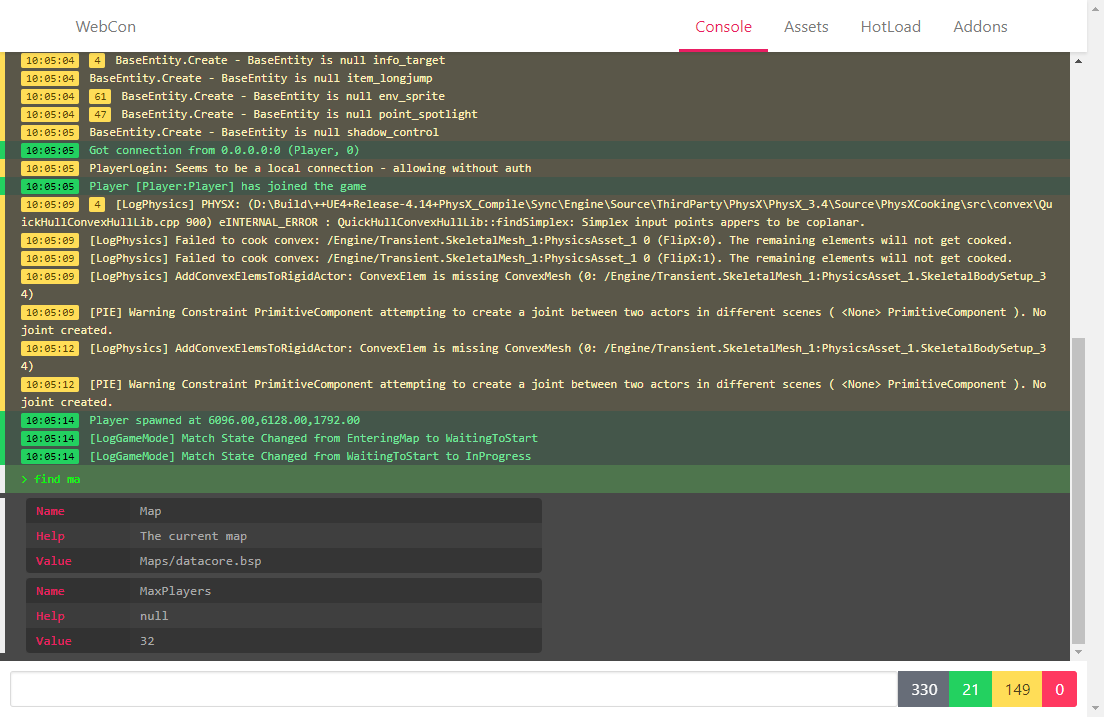
Assets
The assets page shows a list of loaded assets
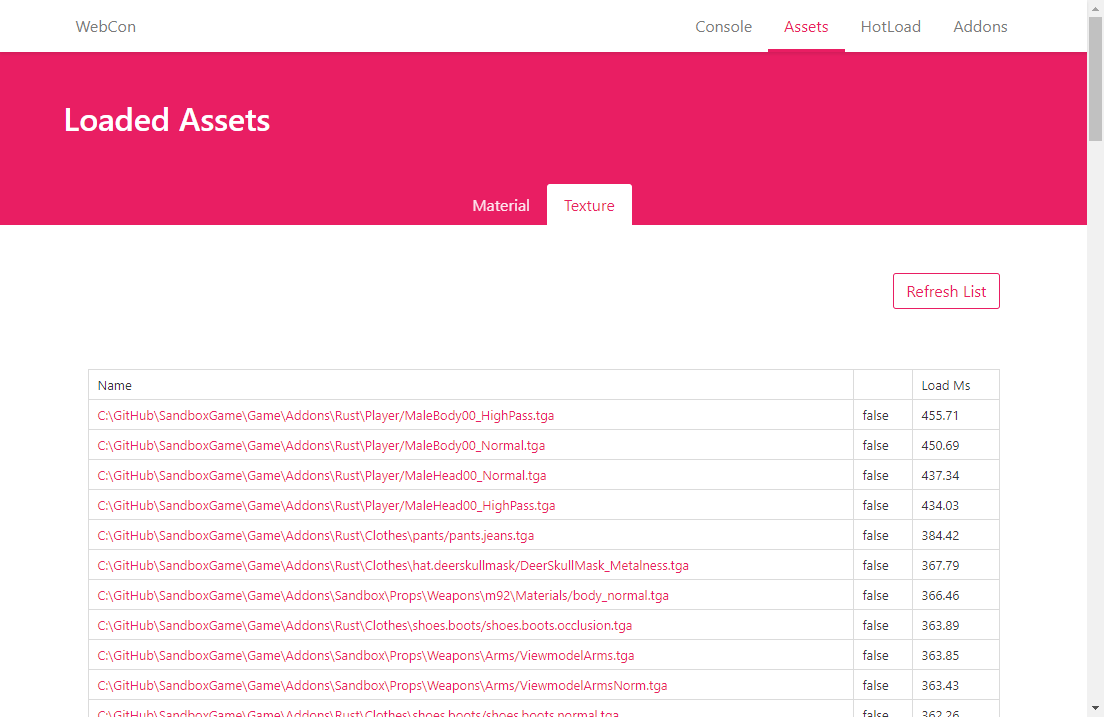
This is still kind of rough, but the intention is to show diagnostic information about how the asset was loaded. So any errors on loading would show here, load times etc.
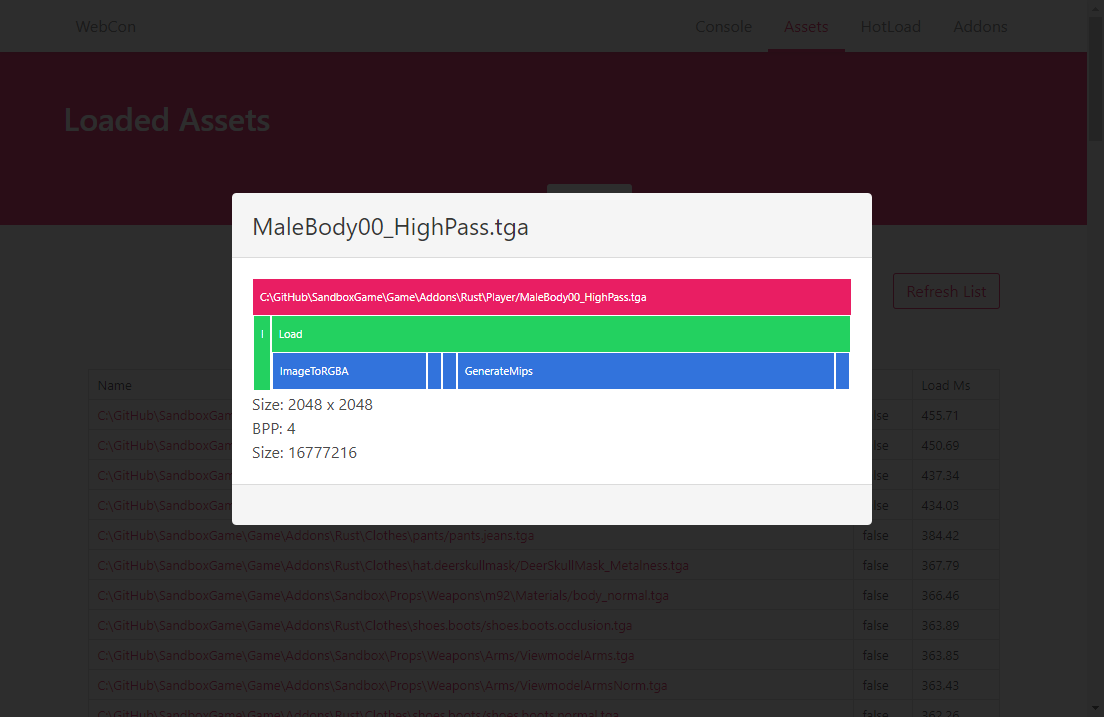
Hotload
Sandbox can hotload c#. When you edit and save, it automatically compiles and reloads. The hotload tab shows diagnostic information about that process, so if it's slow we can find out why. Or if it's throwing errors, we can get more info.
![]()
Addons
The addons tab is really just there right now to make sure the "active/inactive" system for addons is working.
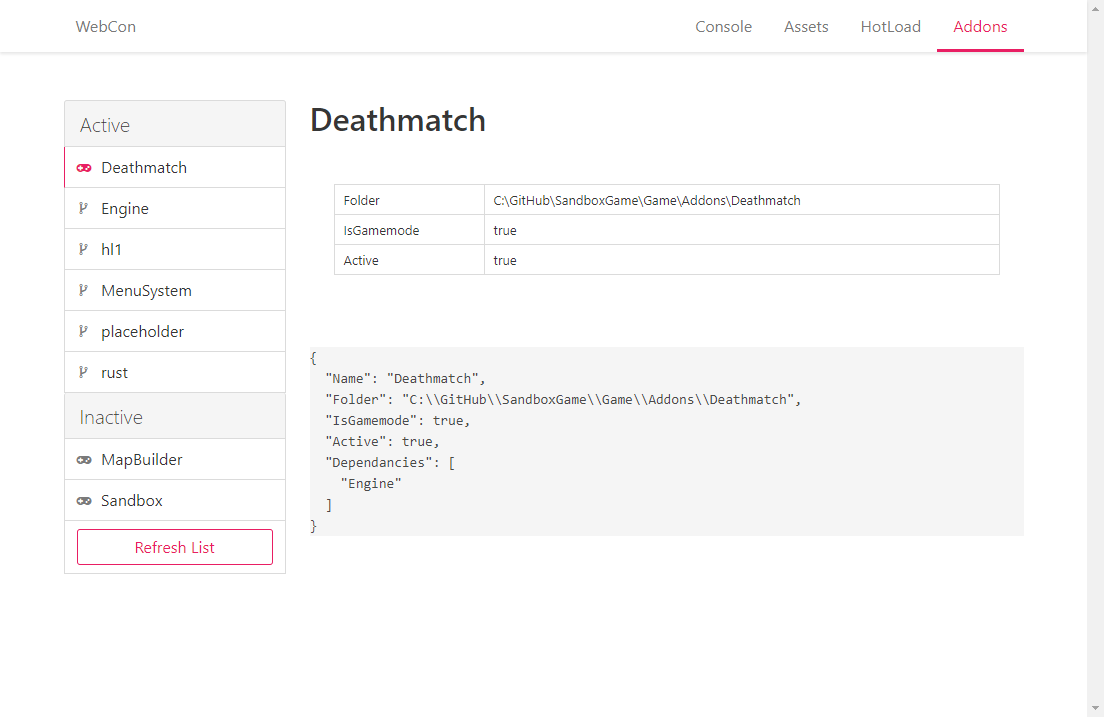
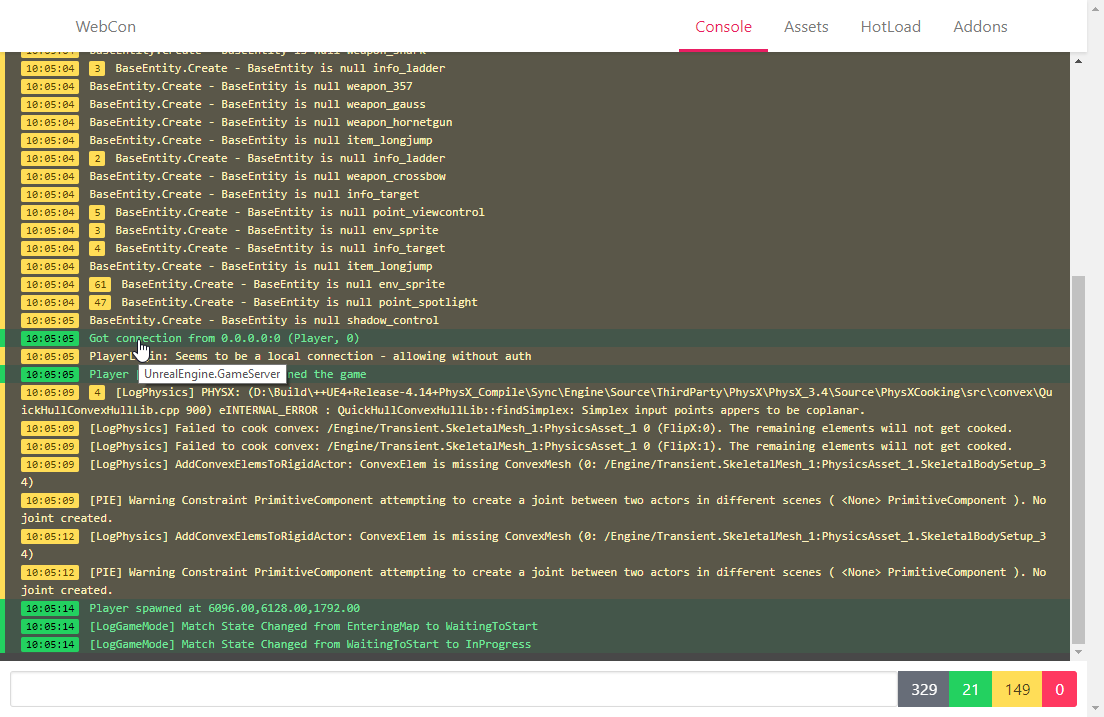 If you click on an entry you get a stack trace
If you click on an entry you get a stack trace
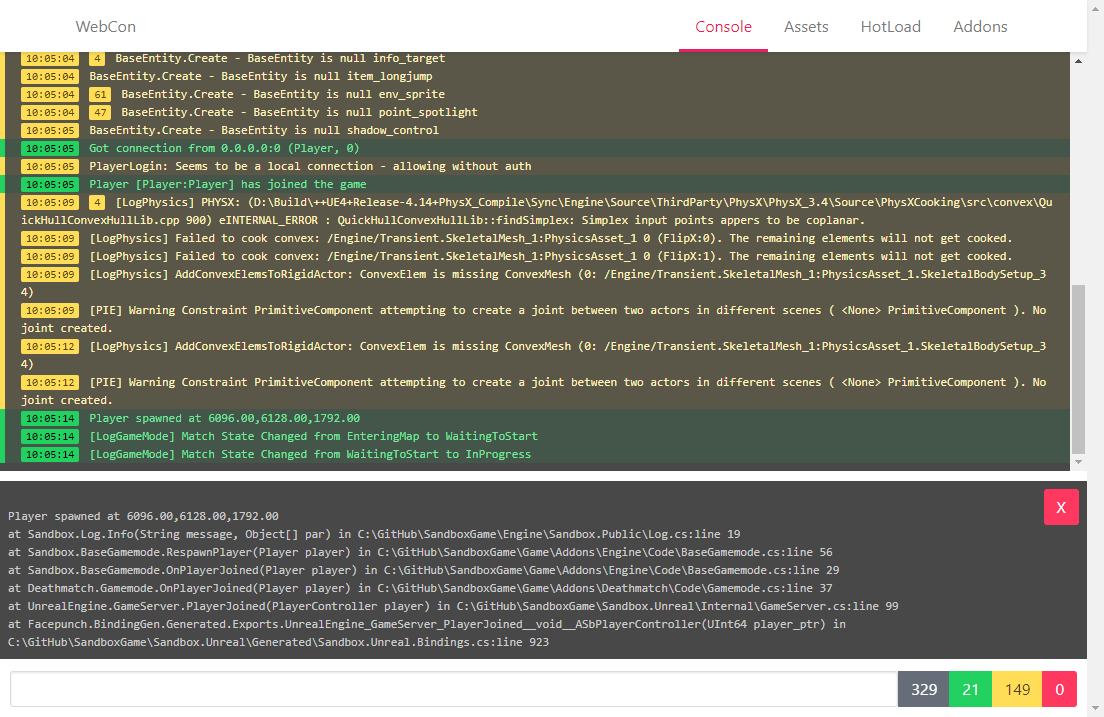 Info returned from the game can be formatted however we want.
Info returned from the game can be formatted however we want.
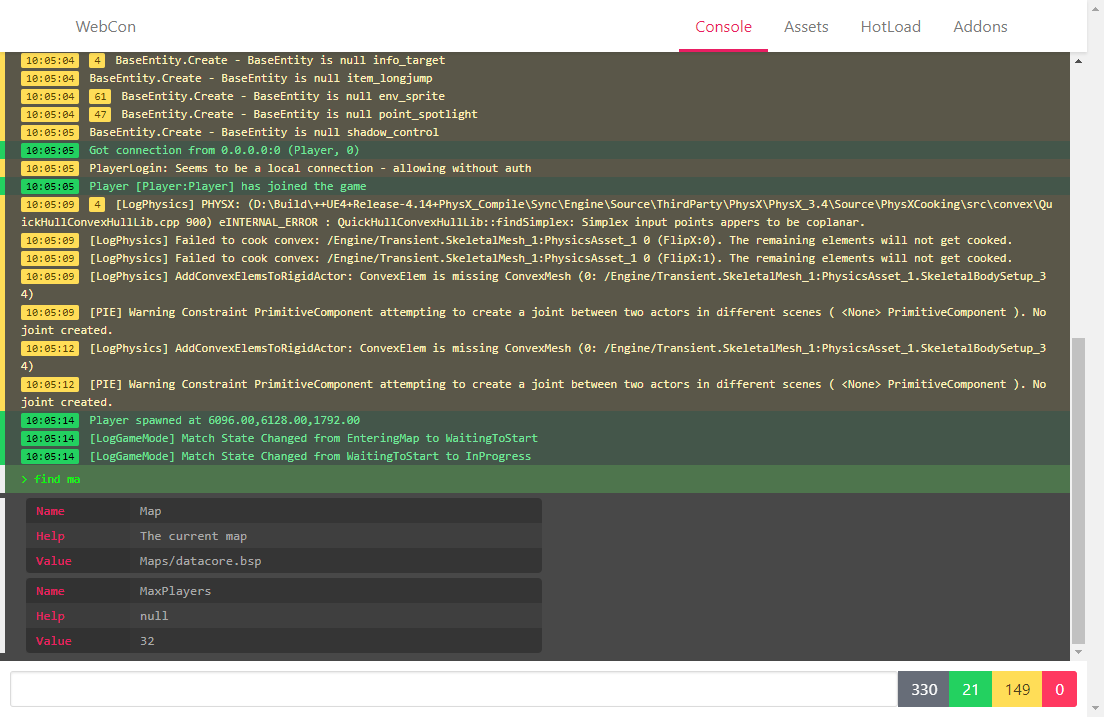
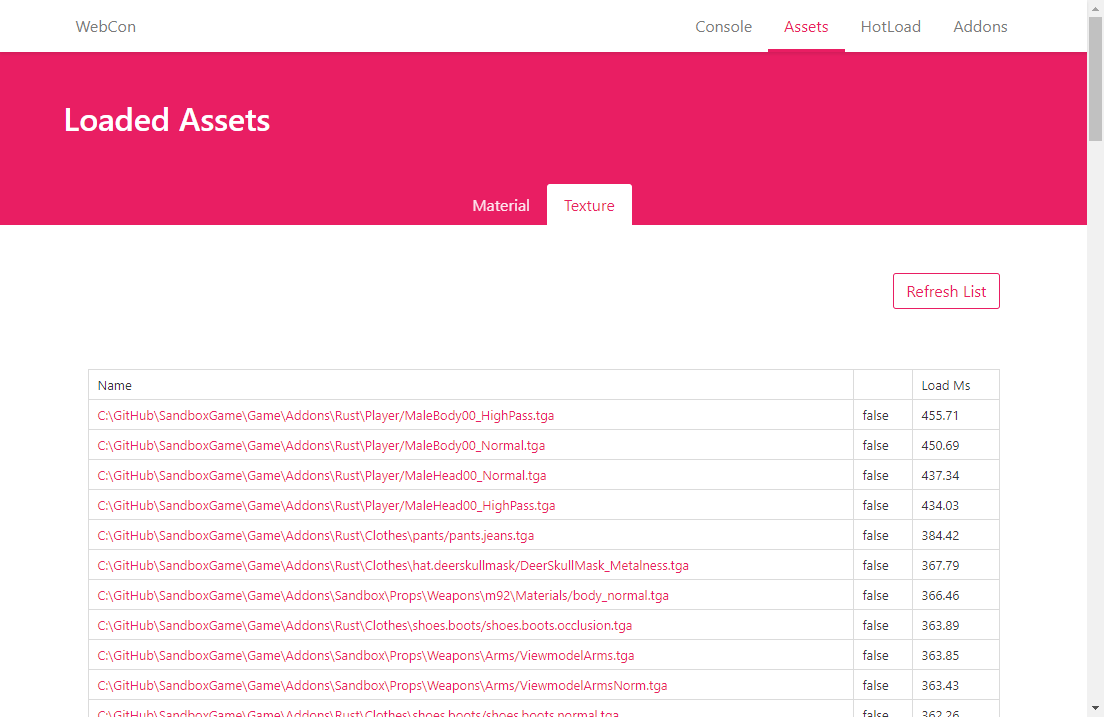 This is still kind of rough, but the intention is to show diagnostic information about how the asset was loaded. So any errors on loading would show here, load times etc.
This is still kind of rough, but the intention is to show diagnostic information about how the asset was loaded. So any errors on loading would show here, load times etc.