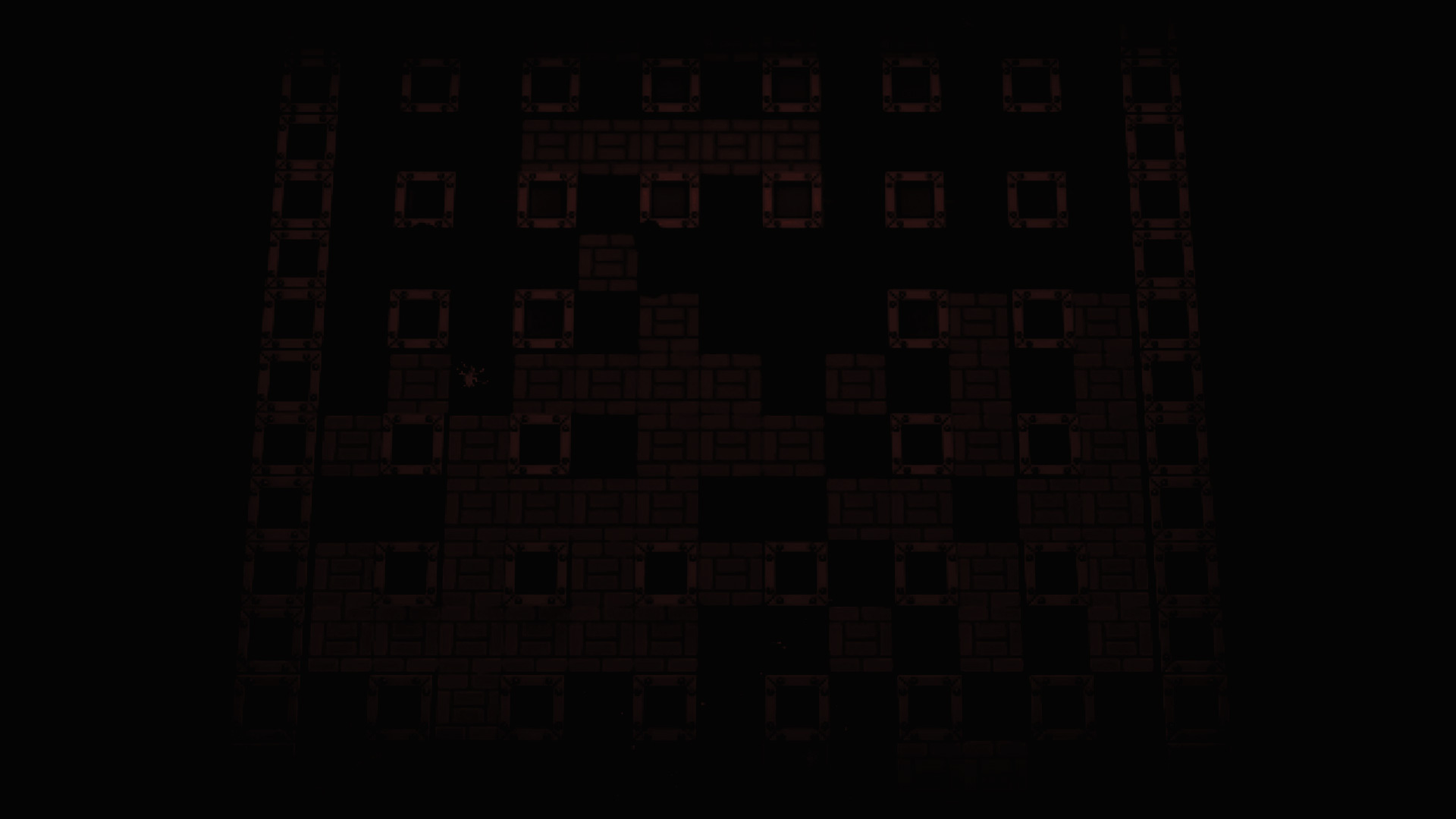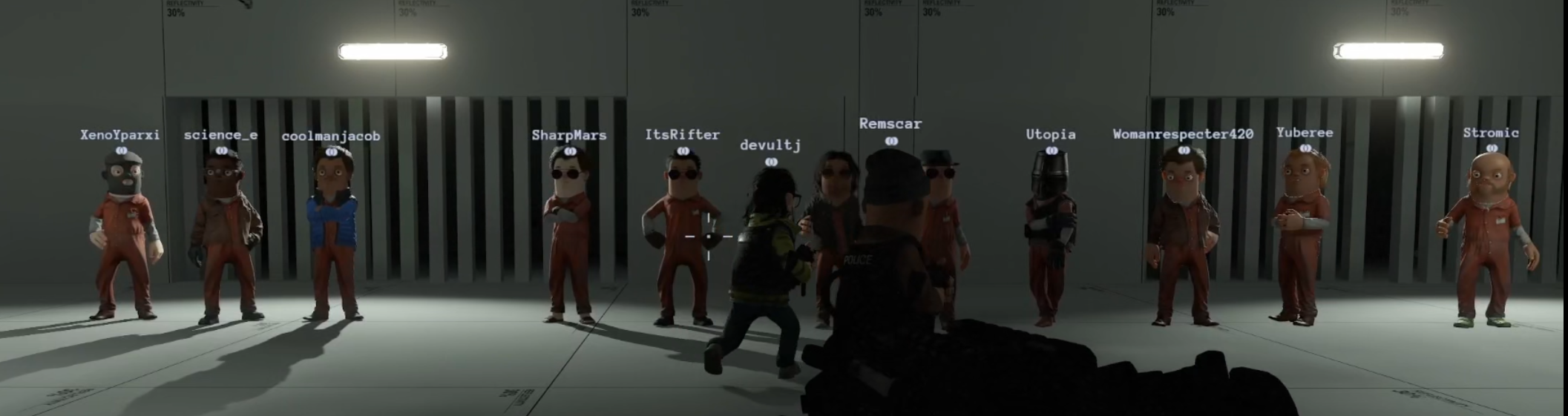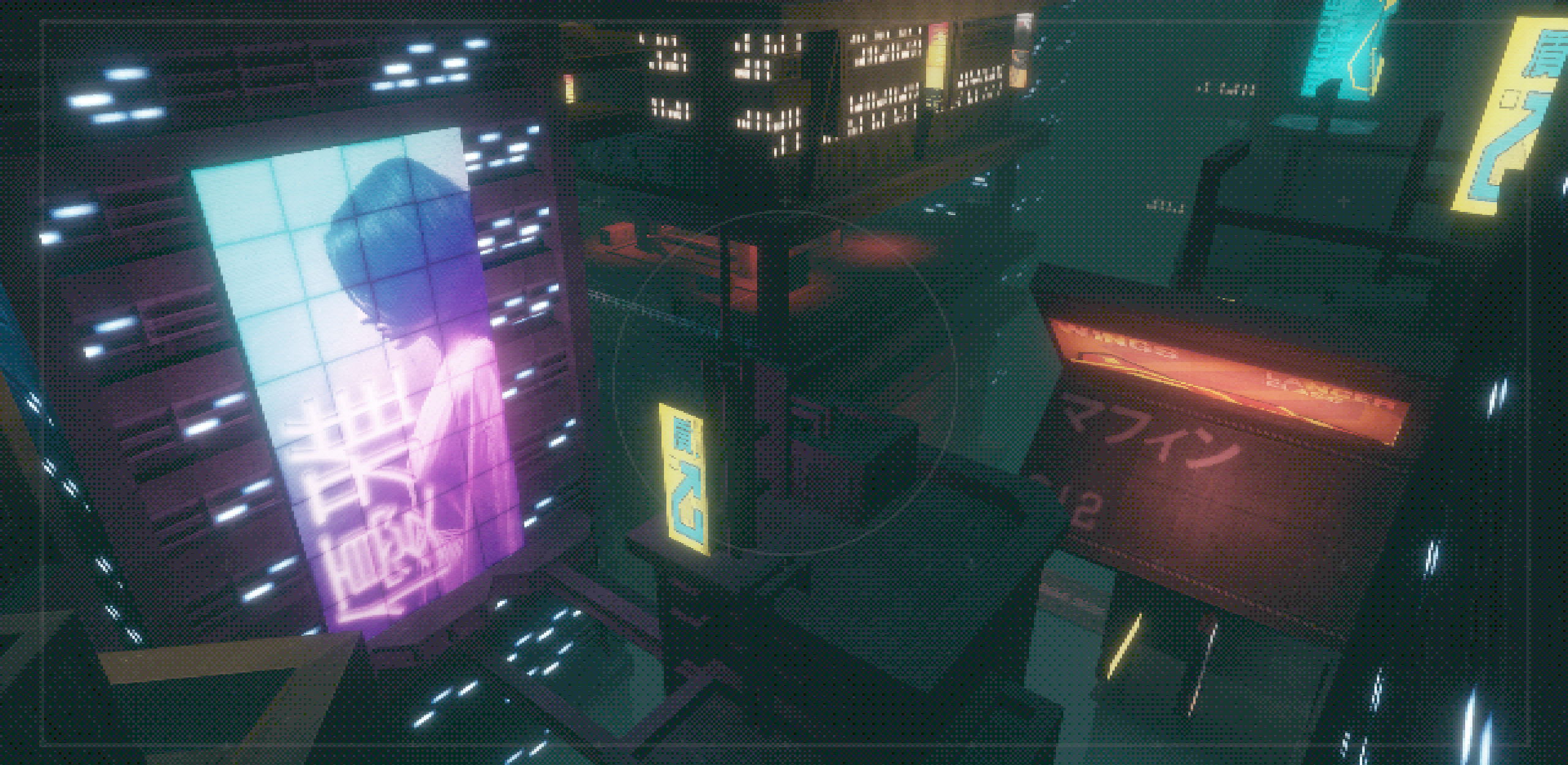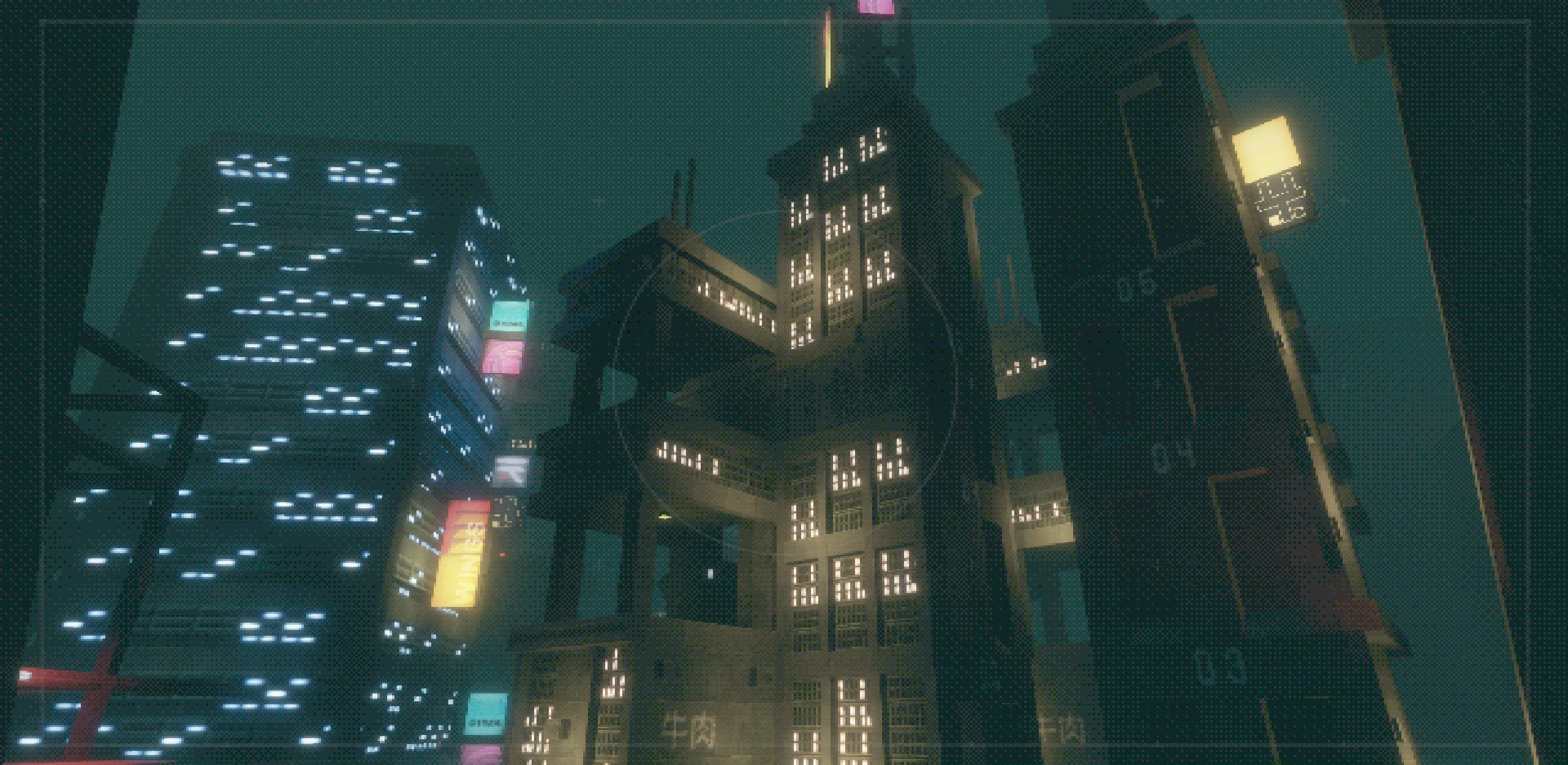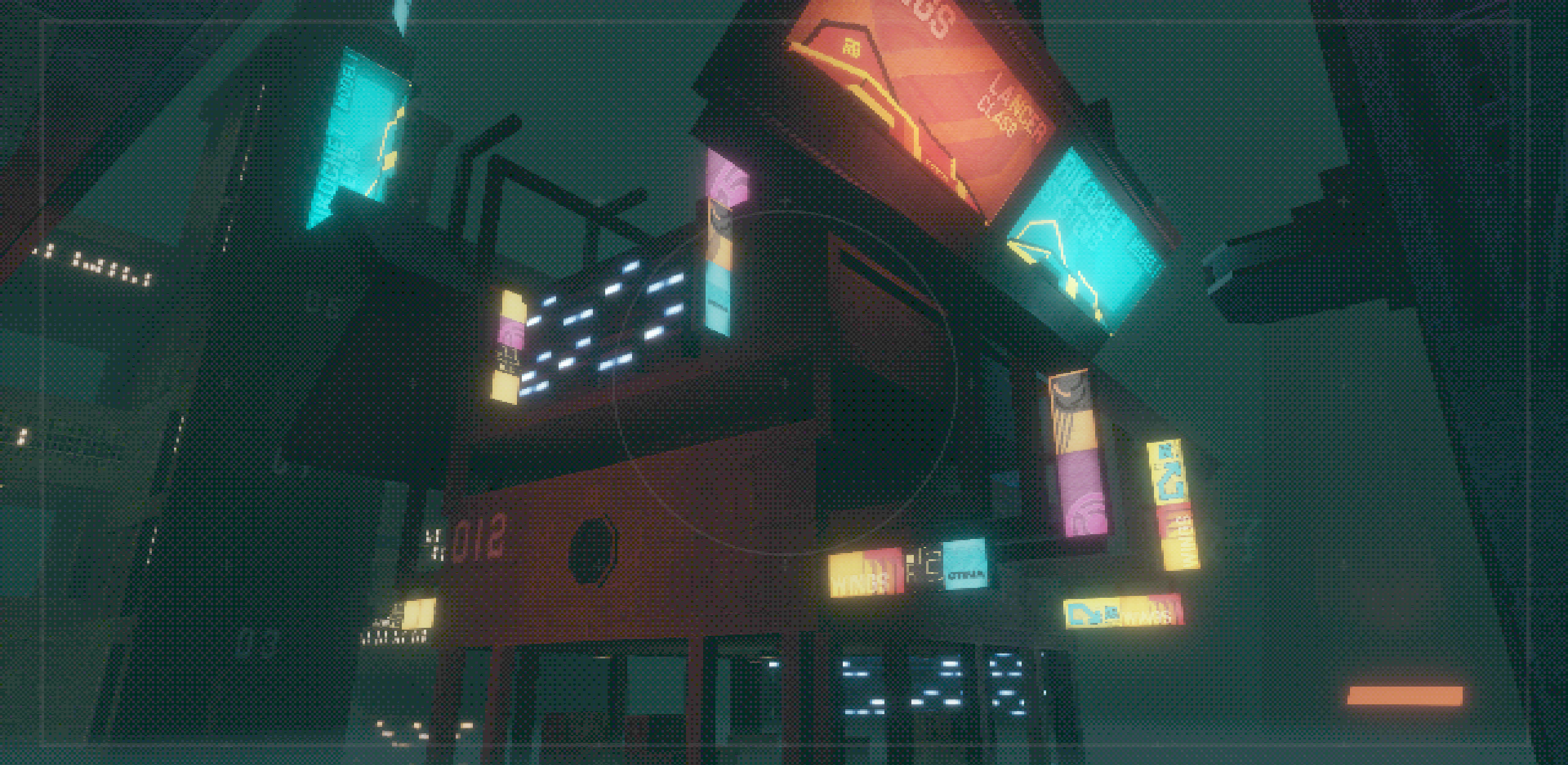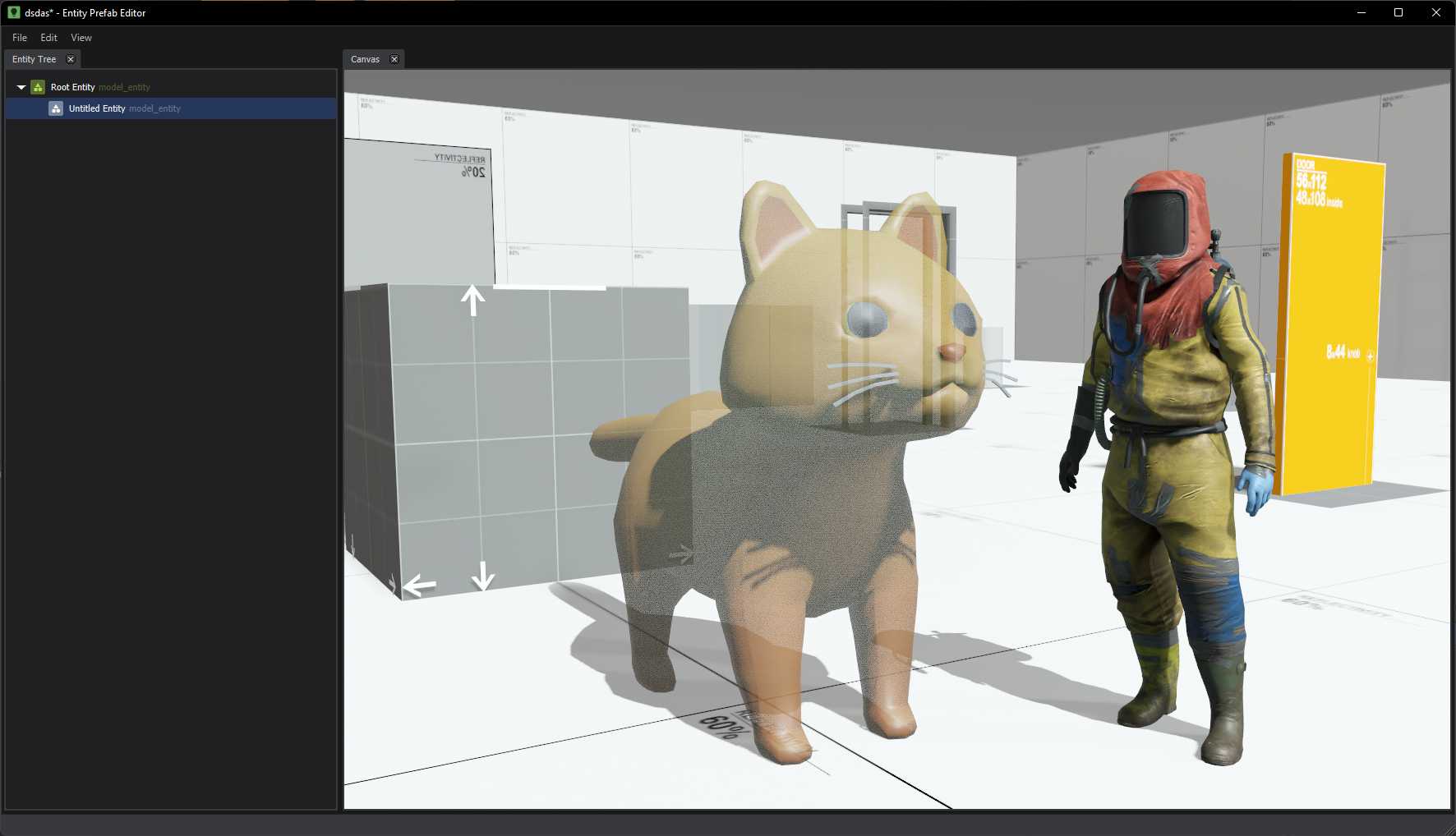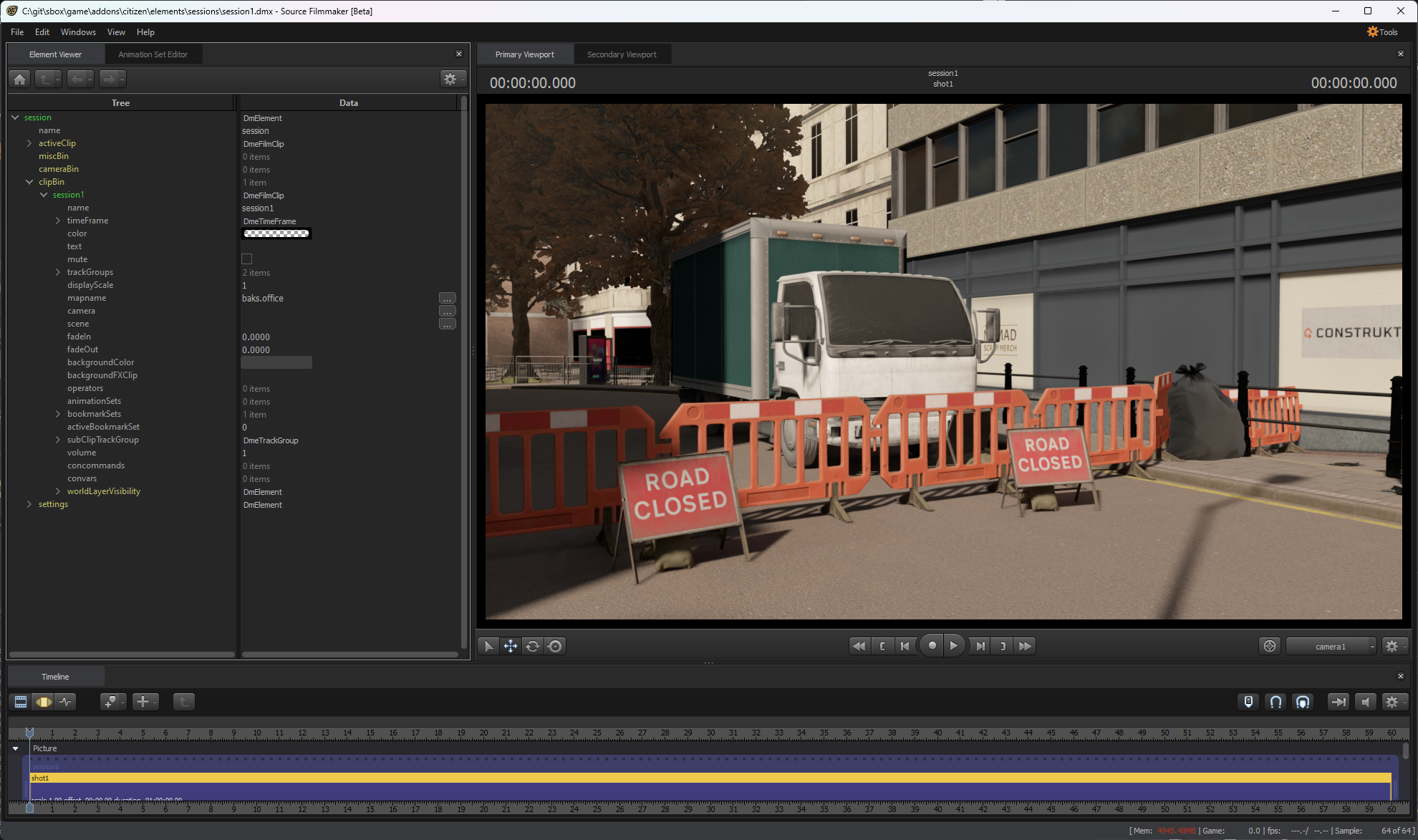My goal was to create a fun and polished party game in less than a week. I worked with Thai, Lewis, Louie and Tom to re-imagine a 4 player classic.
The fact that something like this can be made from start to finish in such a short time period is a testament to just how easy game development with s&box has become.
For future hackweeks I'd like to create more smaller party games with an aim to connect them together so that friends can go from game to game accumulating points.
If you'd like to check out the code you can find it here and if you'd like to make an arena you can find an example map here that shows how to create multiple arenas in a single map.