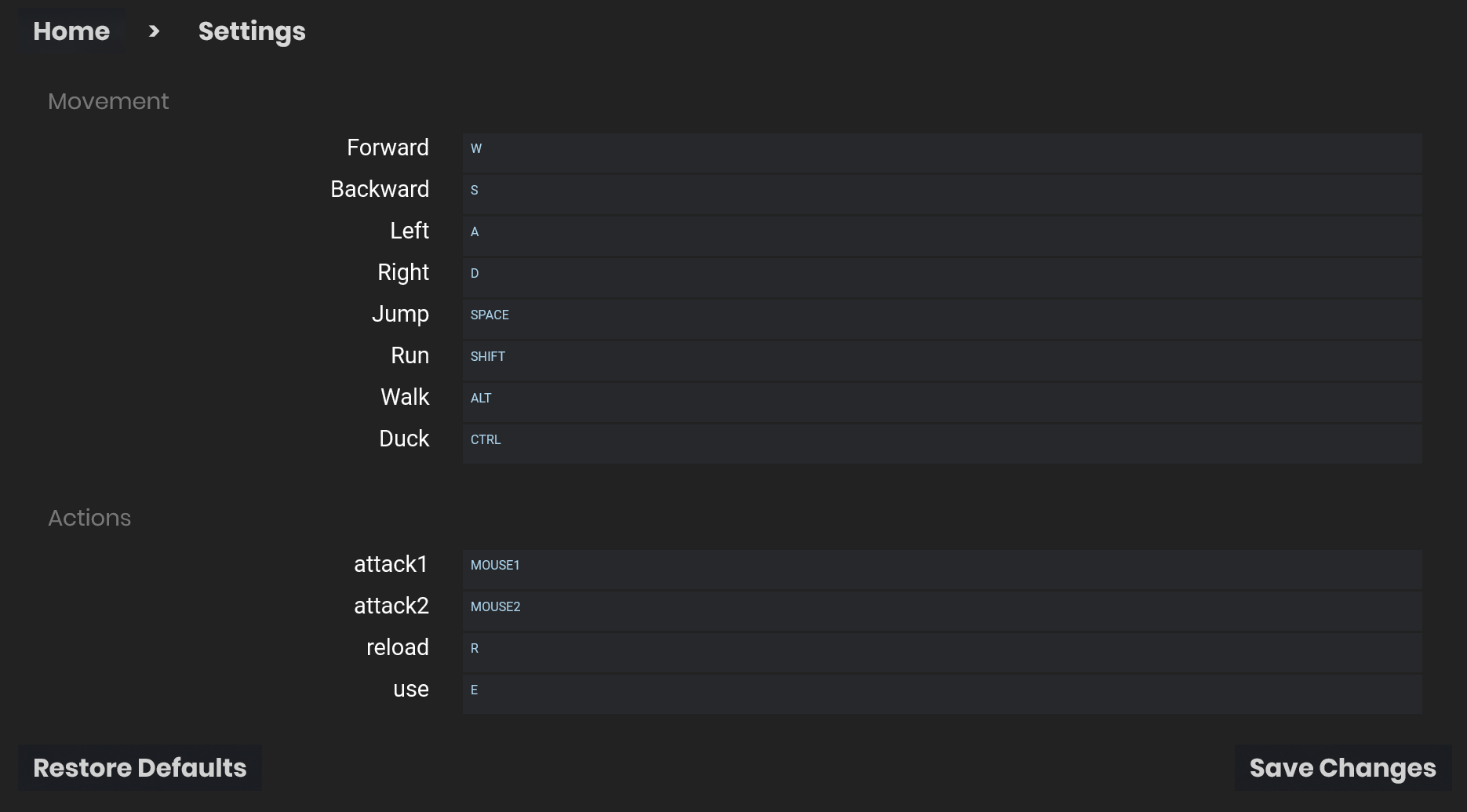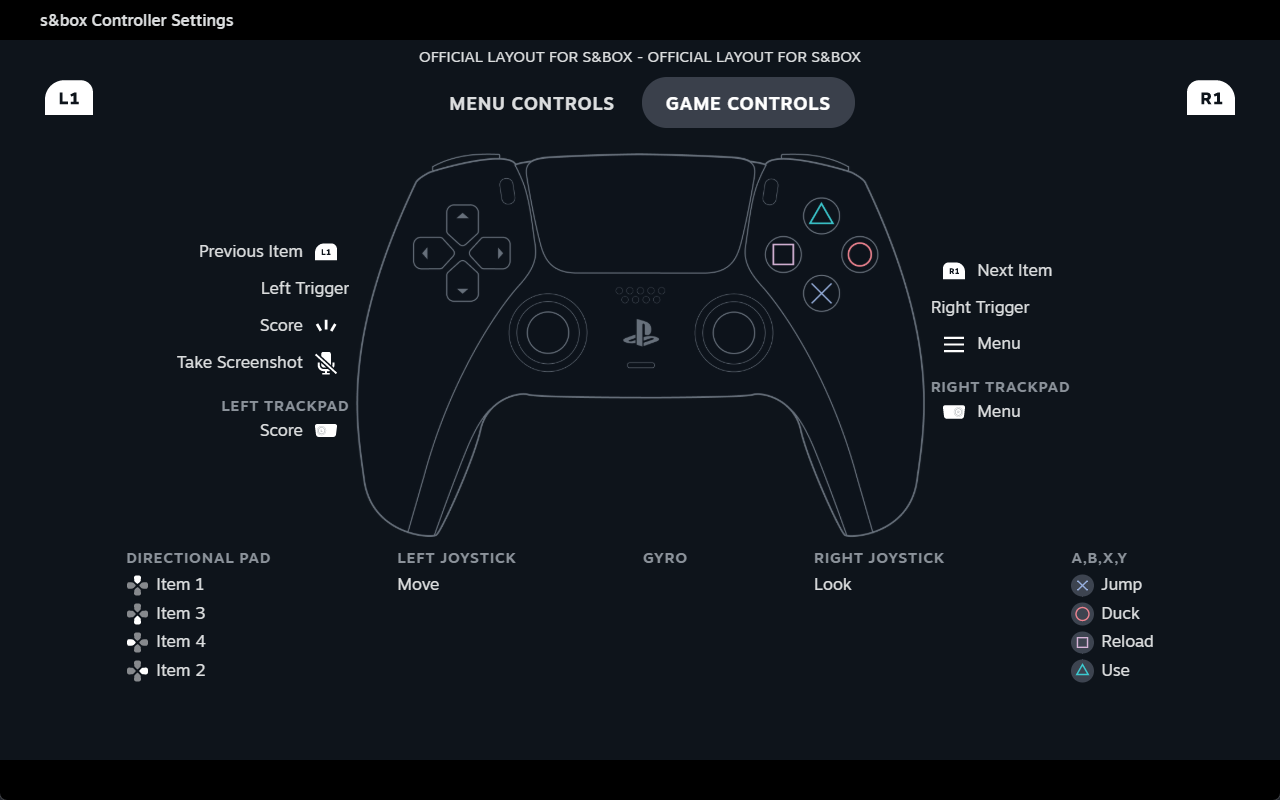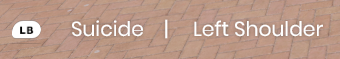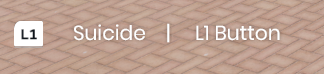Games can now define their own input binds. This is another step at breaking away from games feeling like mods, and feeling more like a whole new game.
Games no longer need the standard movement, jump, duck keys. They can delete those completely and define their own inputs via their project settings.
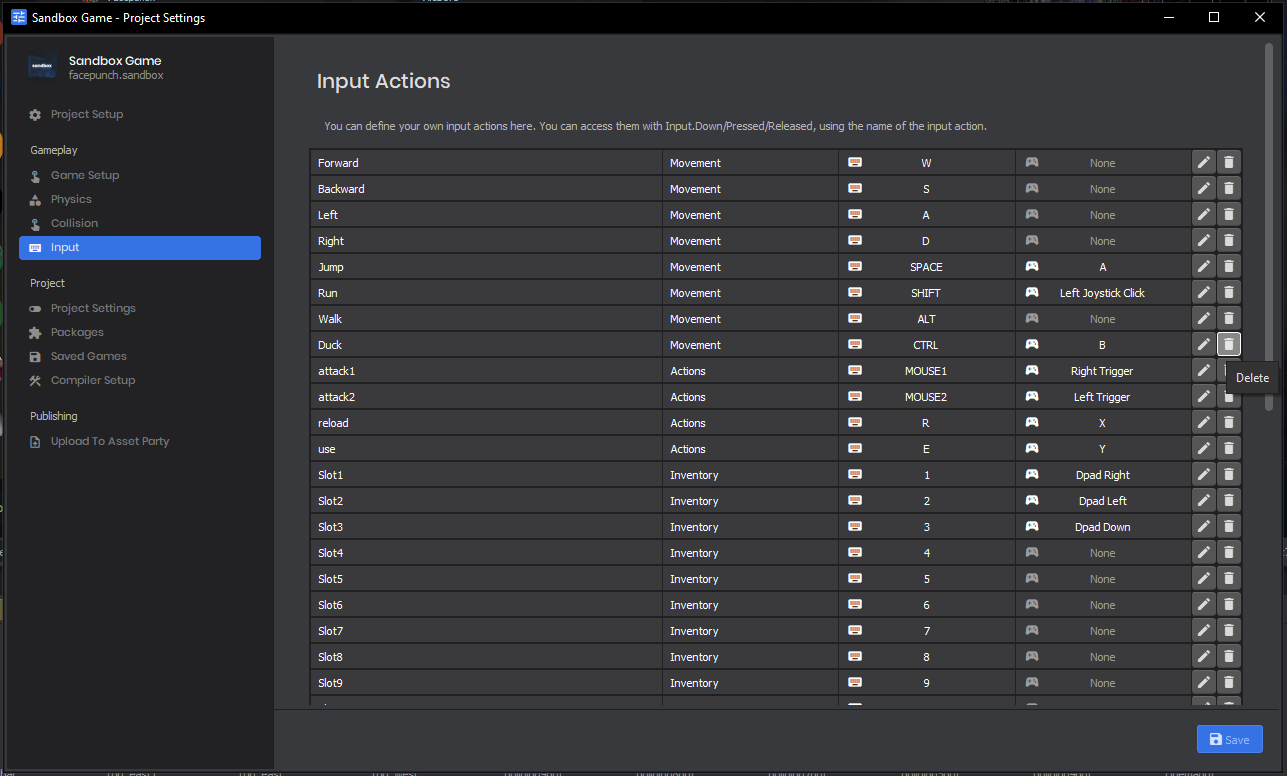
Testing for these keys (on both the client and server) is really as simple as it could be:
//
// The view button was just pressed this tick
//
if ( Input.Pressed( "view" ) )
{
// open a menu
}
//
// The attack1 button is down
//
if ( Input.Down( "attack1" ) )
{
// shoot a gun
}
//
// The jump button was just released this tick
//
if ( Input.Released( "jump" ) )
{
// make the player do a little hop
}