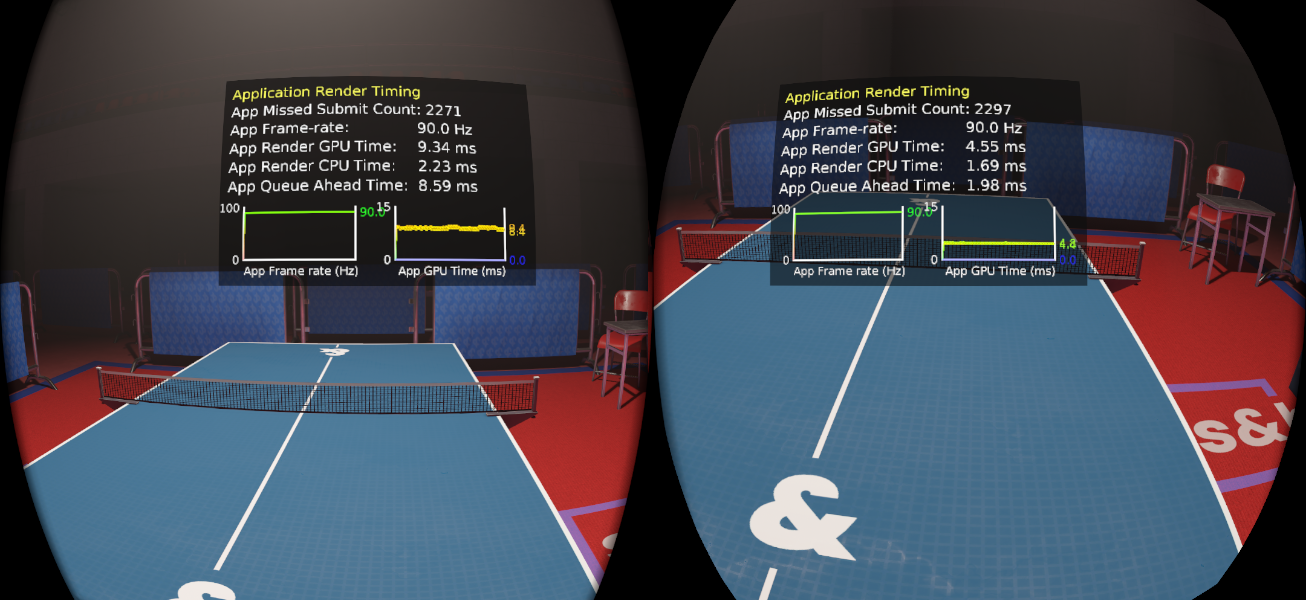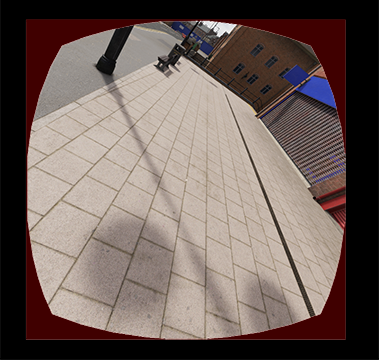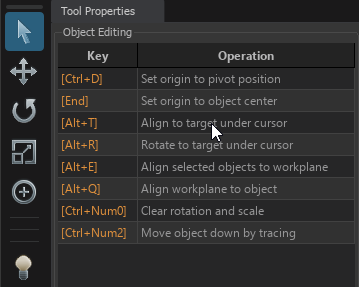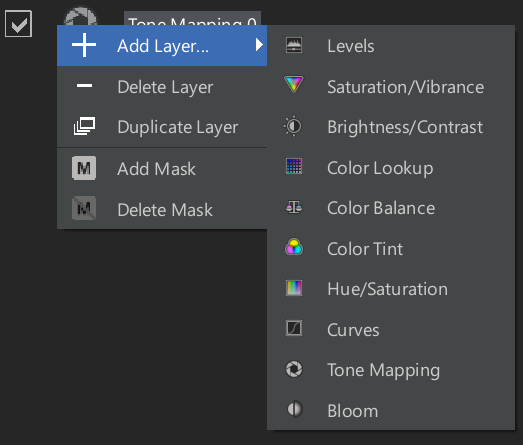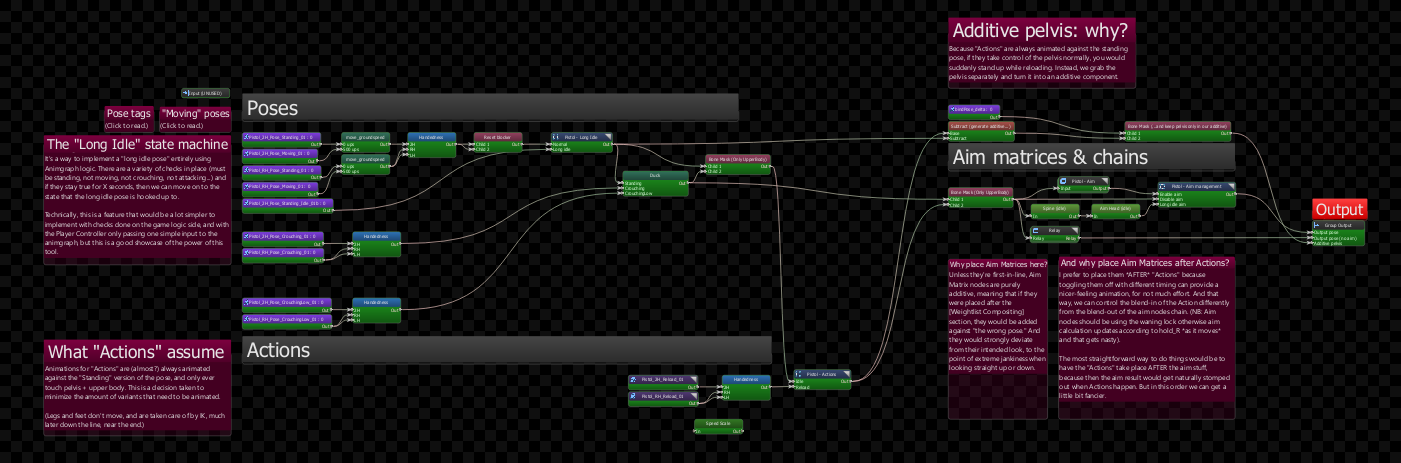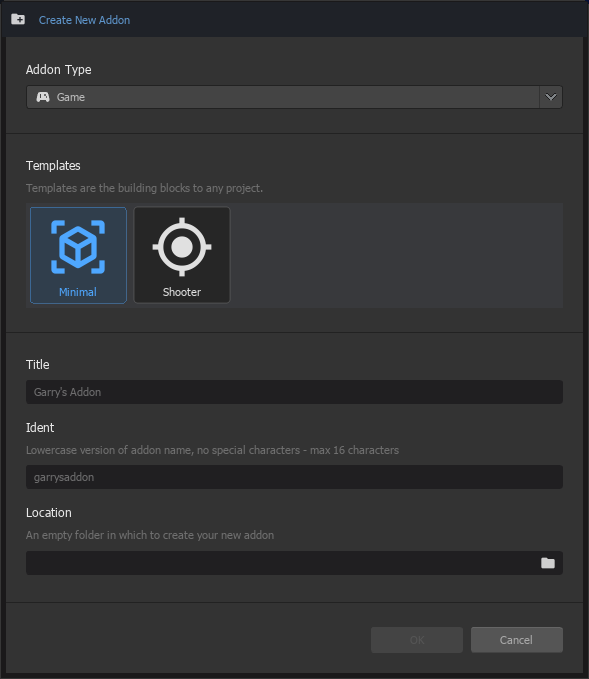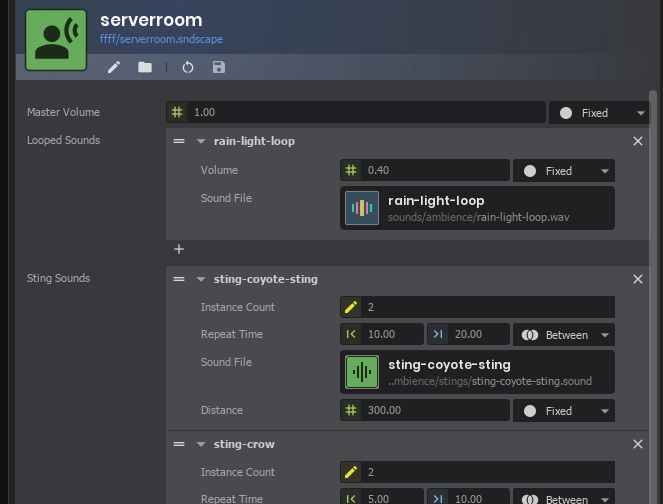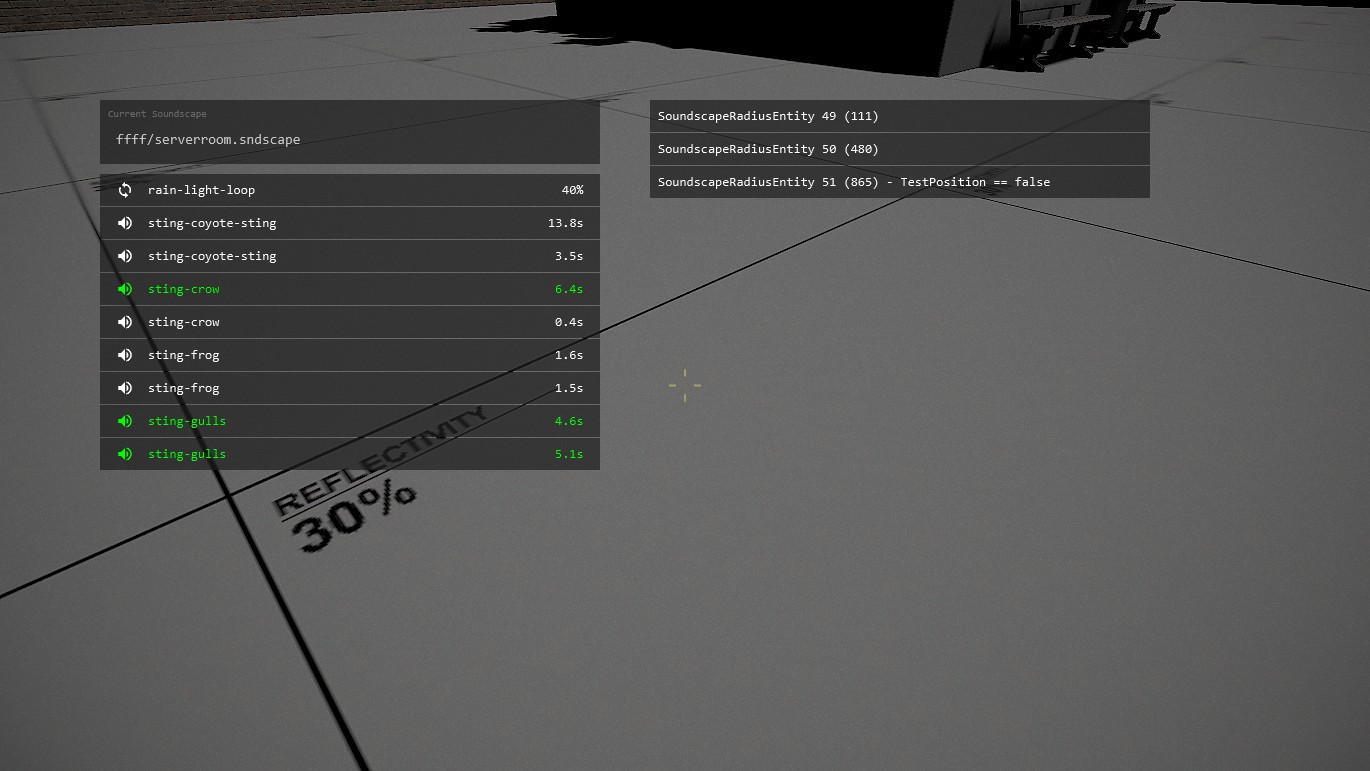You know curves and a good curve editor are pretty underrated. Once you start to use them you find ways to use them everywhere. So I wanted to get them in early so we could take advantage of that.
I think it has everything that most reasonable people would expect, and using it in game is simply just curve.Evaluate( time ).
I took a lot of care when coding the editor so that all the components are separated. The next step for curves us to have the random point between two curves structure, so I wanted to leave the door open for that.. but also I can imagine there's a bunch of other scenarios where editing multiple curves on top of each other is useful.