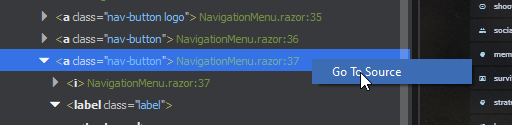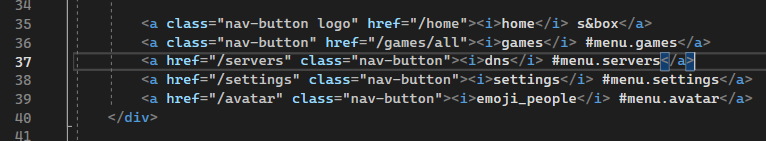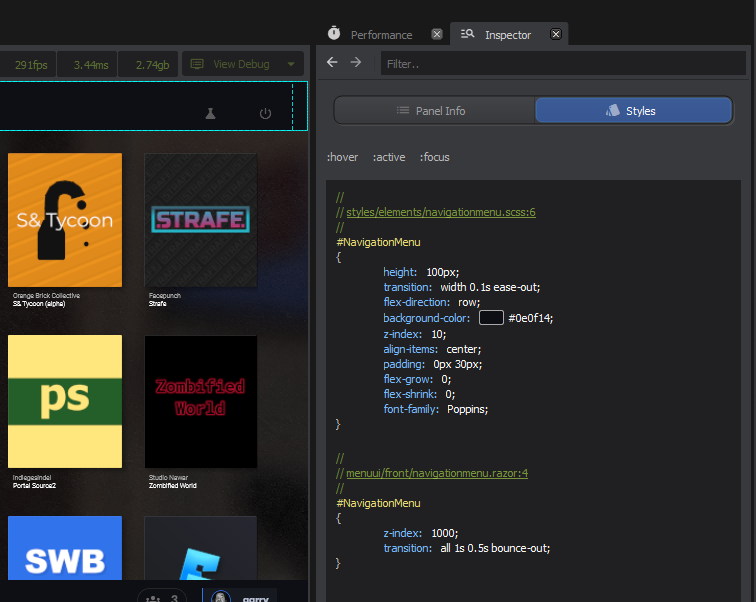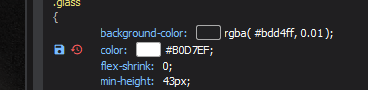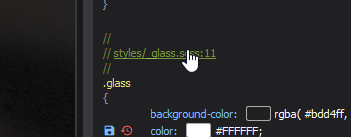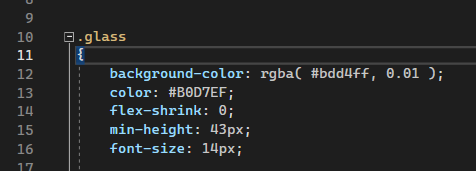Our devblogs are getting crazy. They were too long. There are too many entries. There is too much information. And the information is already old. Waiting until the end of the month means we could be talking about features that we shipped 3 weeks ago.
It's also putting our development in a weird cycle where we're working to ship the devblog, instead of working to ship the game. We really don't need to be doing that to ourselves.
So instead of those devblogs, we're going to be posting sporadically about what we've made. Taking those sections that we would have written about in the devblog and posting them whenever we want.
My hope is that this makes things more digestible, regular and findable.