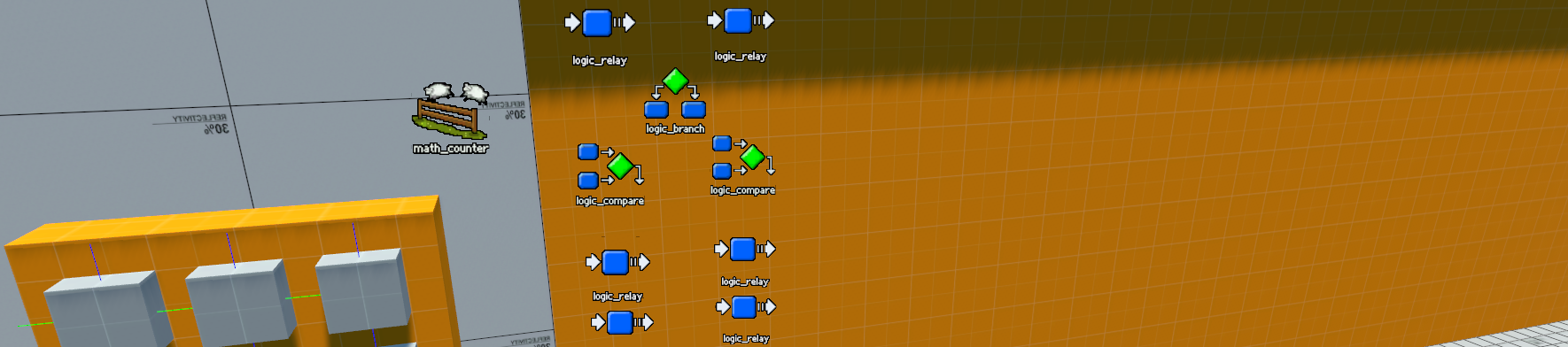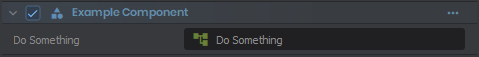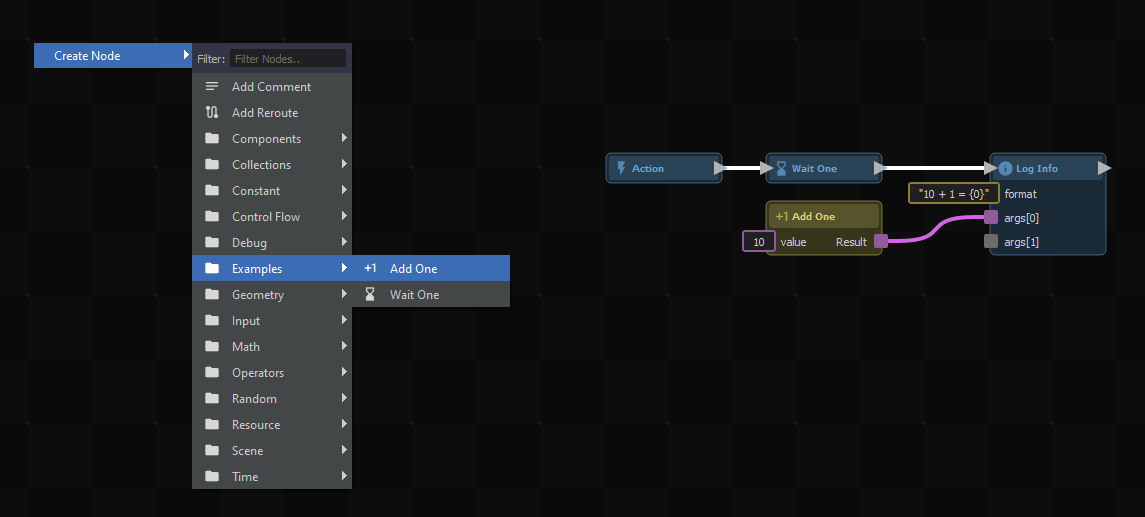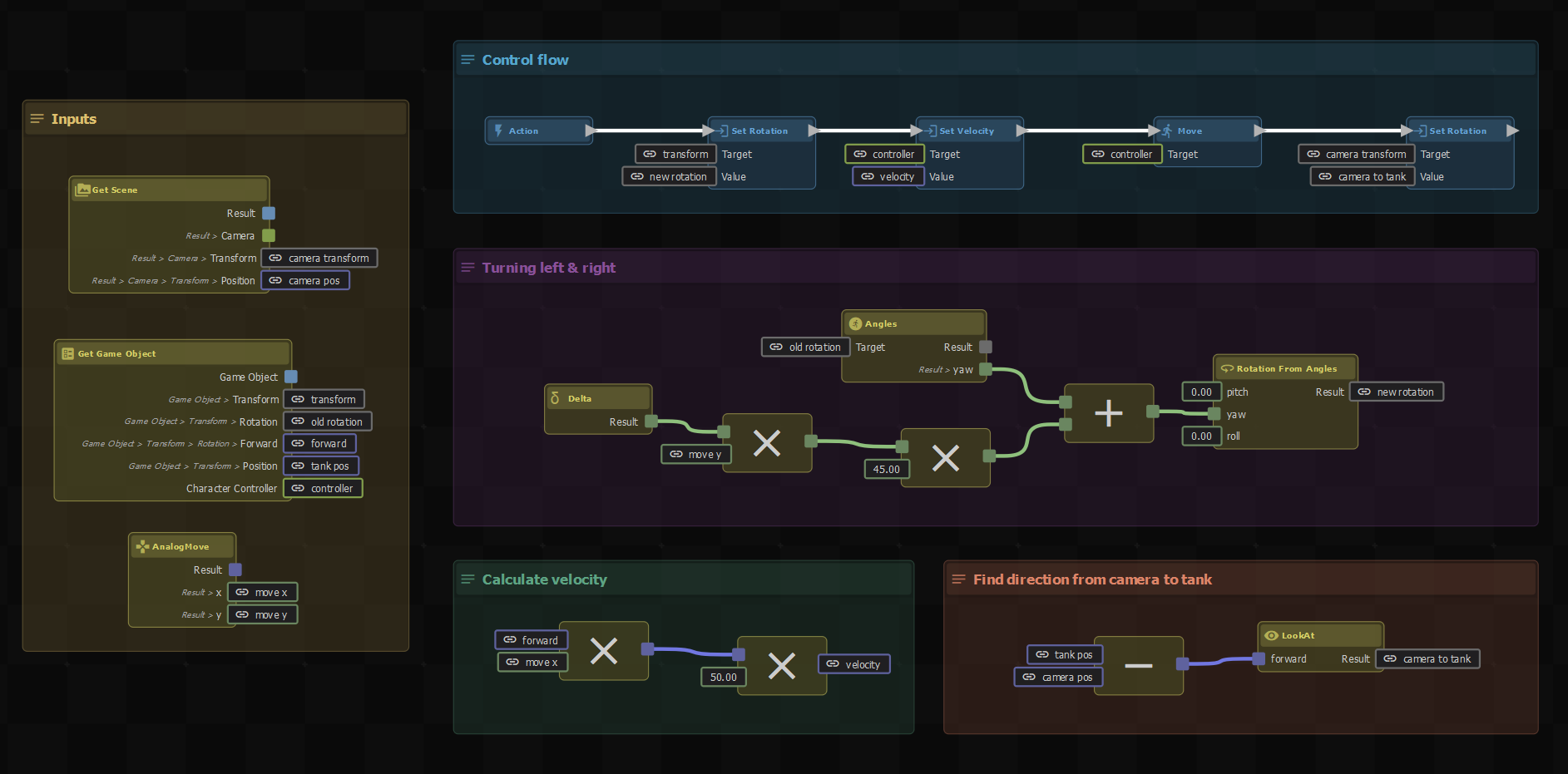Any property with a Delegate type can store an Action Graph.
public class ExampleComponent : Component
{
[Property]
public Action DoSomething { get; set; }
}
Action is the simplest, but you can have parameters too.
[Property]
public Action<int, GameObject, string, object[]> DoSomethingElse { get; set; }
You can invoke a graph like any other method.
protected override void OnStart()
{
DoSomething();
DoSomethingElse( 123, GameObject.Parent, "Hello", new object[10] );
}
Finally, you can make your own nodes in C# as static methods.
//
// Increments the value by 1.
//
[ActionGraphNode( "example.addone" ), Pure]
[Title( "Add One" ), Group( "Examples" ), Icon( "exposure_plus_1" )]
public static int AddOne( int value )
{
return value + 1;
}
//
// Waits for one second.
//
[ActionGraphNode( "example.waitone" )]
[Title( "Wait One" ), Group( "Examples" ), Icon( "hourglass_bottom" )]
public static async Task WaitOne()
{
await Task.Delay( TimeSpan.FromSeconds( 1d ) );
}