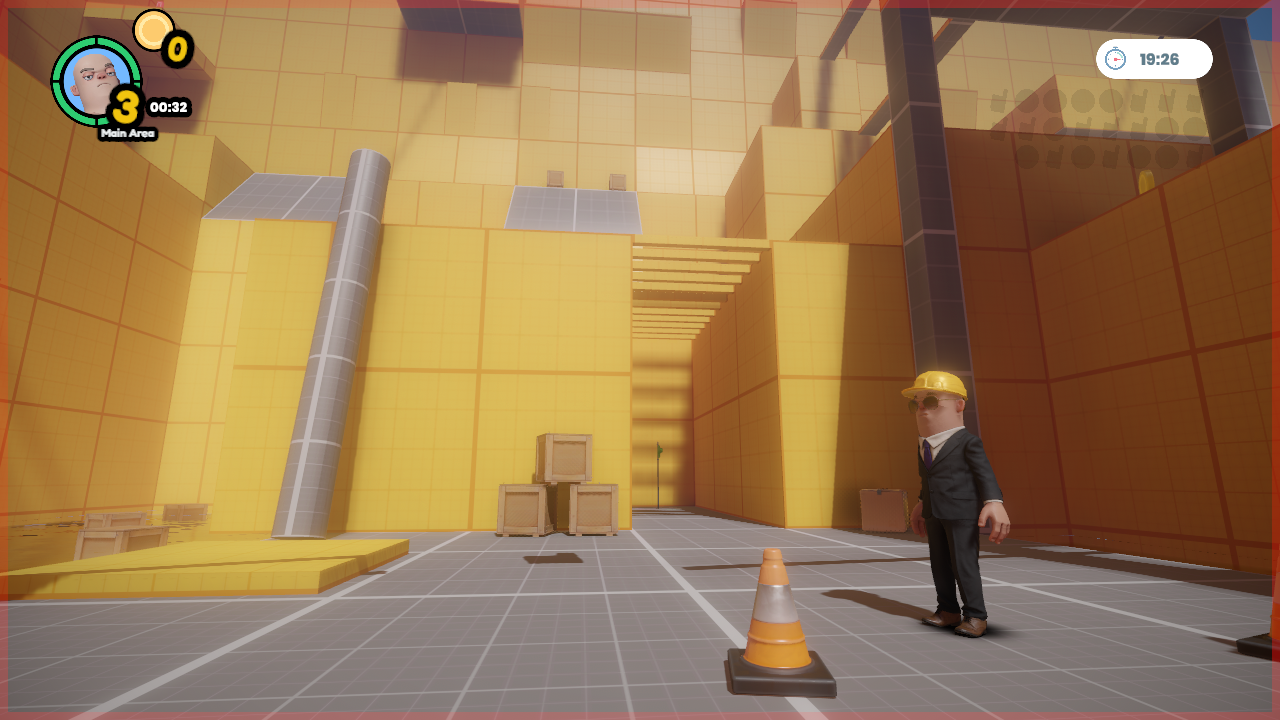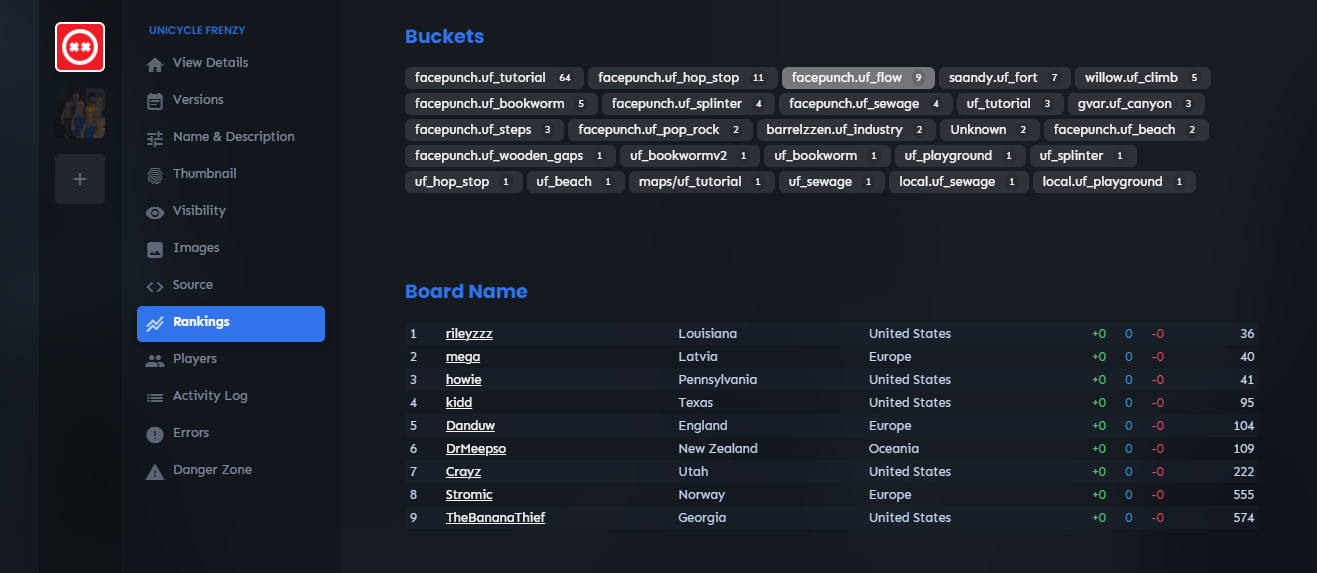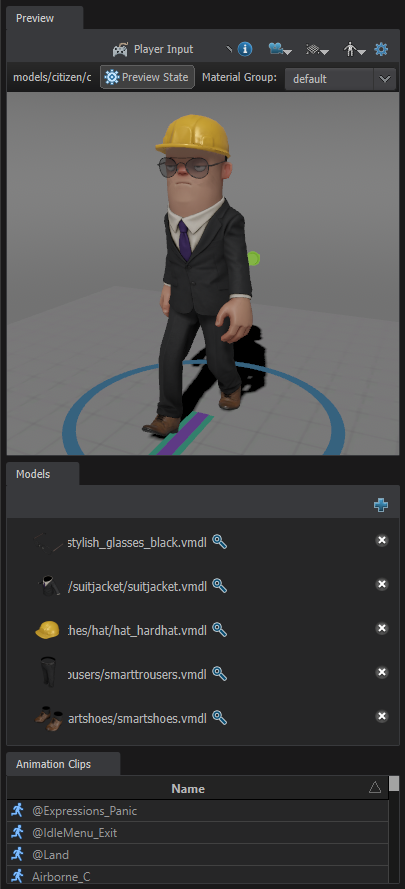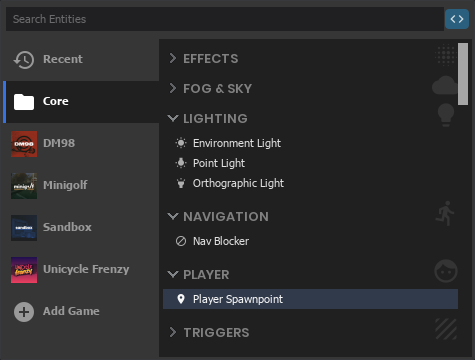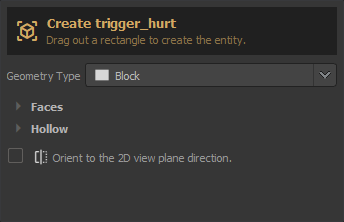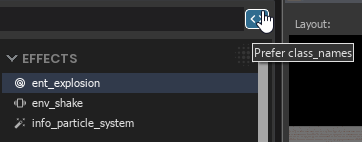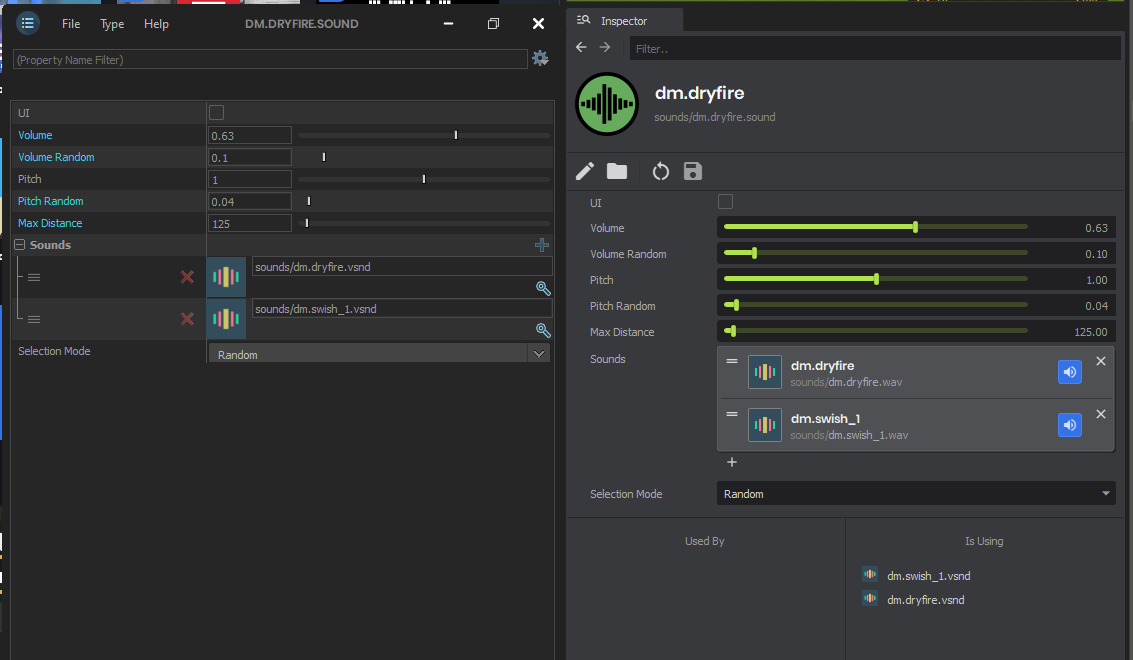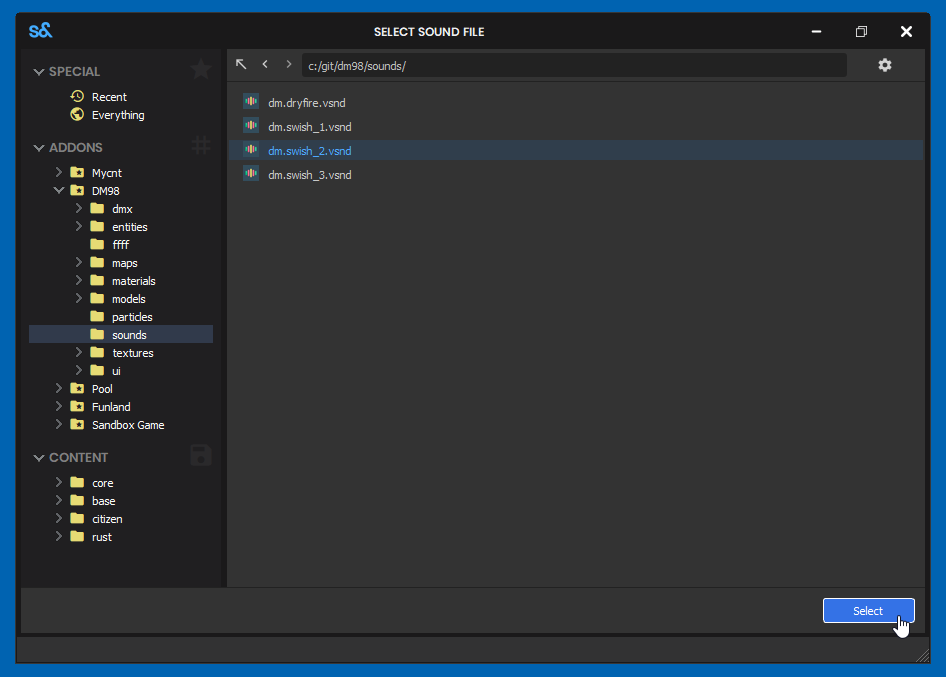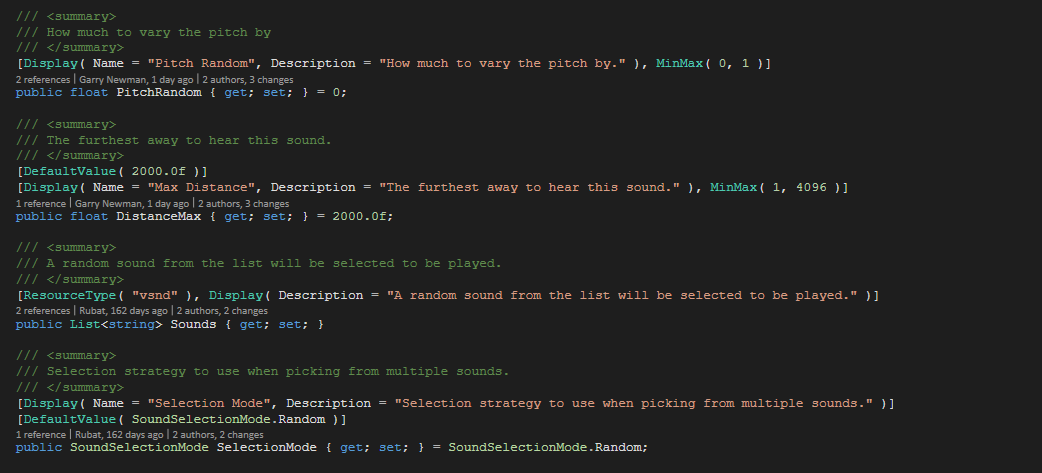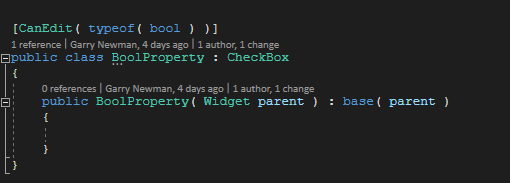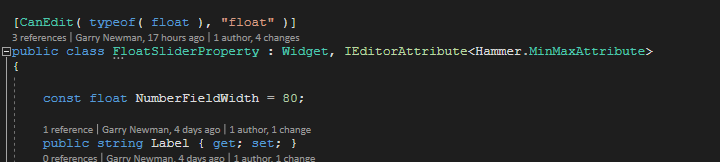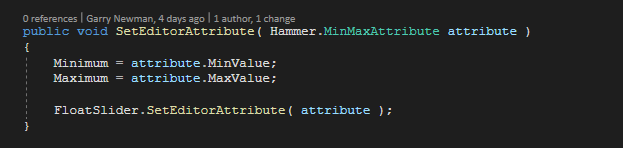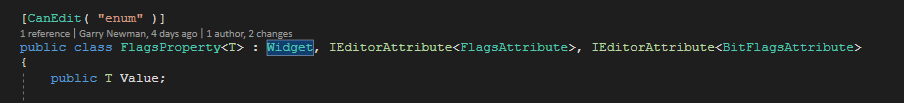Something that's always sucked has been making maps for custom games.
There was a lot of hassle that I've spent the month removing.
Now you can simply choose any game from s&works and use the entities straight away within your map.
Grabbing the entities directly from s&works opened up a lot of ways to improve the workflow in general too, you can now easily filter entities used in games as well as search for them.
I've also added a recent entities tab, in theory this should contain a lot of your most used entities making it quicker to work with.
An additional improvement is double clicking a solid entity will take you to the Block tool where you can drag out your mesh entity straight away.
If you're in love with class names you can still use them too.
I'll be making further improvements based on feedback as always.
And like most of our code this is all available to you in tools addons, so anyone can modify / extend on this functionality however they see fit.