Asset.party is our
Steam Workshop. It's where we publish assets and games, and it's now it's where we publish Code Libraries.
Why not just use Workshop? Well, it works a bit differently from how Workshop works. Asset Party is like one big filesystem of individual files, whereas workshop is like a big filesystem of zipped up files.
When you download from Workshop you download everything in that zip file, no matter if you already have some of those files. With
asset.party each file is downloaded individually.. so if ten maps share the same materials - you only have to download and store them once.
There's a bunch of other flexibility we get by running our own system. For example, we can look at model and see how many other assets use it.
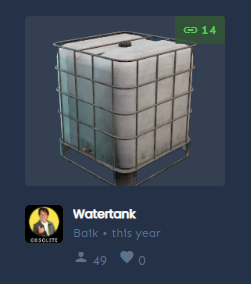
attribute 'contenteditable' not allowedattribute 'blocktype' not allowedattribute 'title' not allowed
We can provide other usage stats to developers too. If you make a map, it's pretty cool to know which games it's being used on. It's even cooler to know how many people played it each day etc.
Workshop is a general system that has to provide a good service for as many different scenarios as possible, and it does that really well and has done it really well for 10 years.
For s&box, which is really UGC heavy, it makes sense for us to have our own system that we can completely tailor to ourselves.

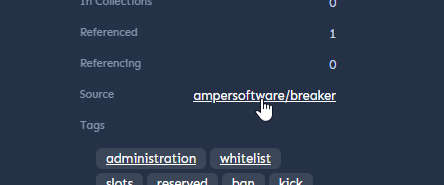 attribute 'contenteditable' not allowedattribute 'blocktype' not allowed
attribute 'contenteditable' not allowedattribute 'blocktype' not allowed 1
1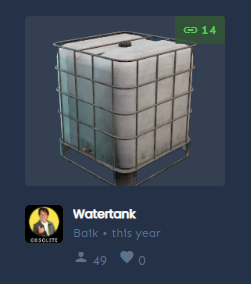 attribute 'contenteditable' not allowedattribute 'blocktype' not allowedattribute 'title' not allowed
attribute 'contenteditable' not allowedattribute 'blocktype' not allowedattribute 'title' not allowed 2
2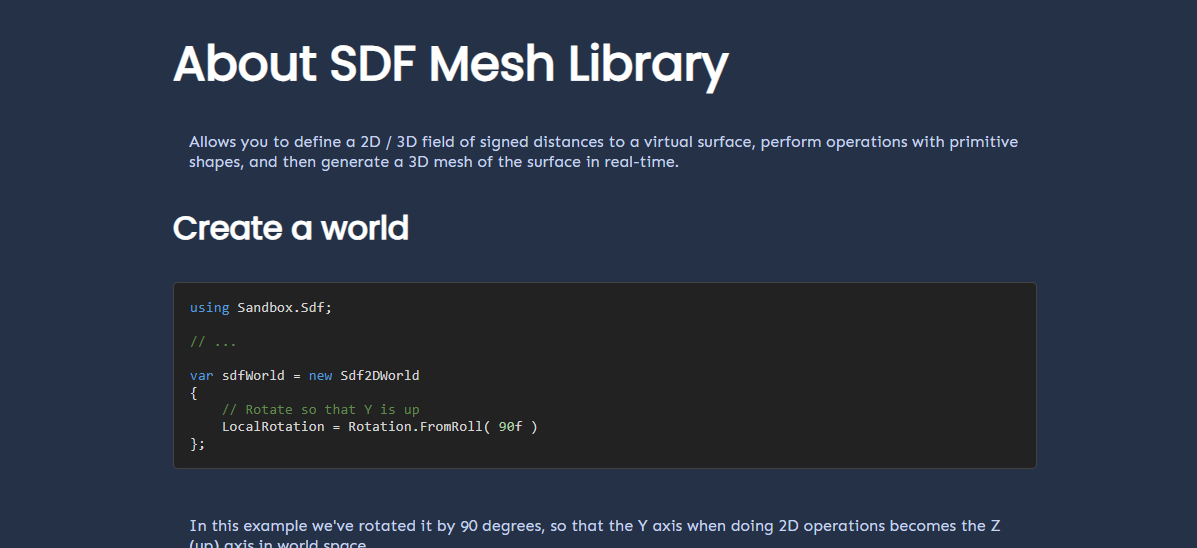 attribute 'contenteditable' not allowedattribute 'blocktype' not allowed
attribute 'contenteditable' not allowedattribute 'blocktype' not allowed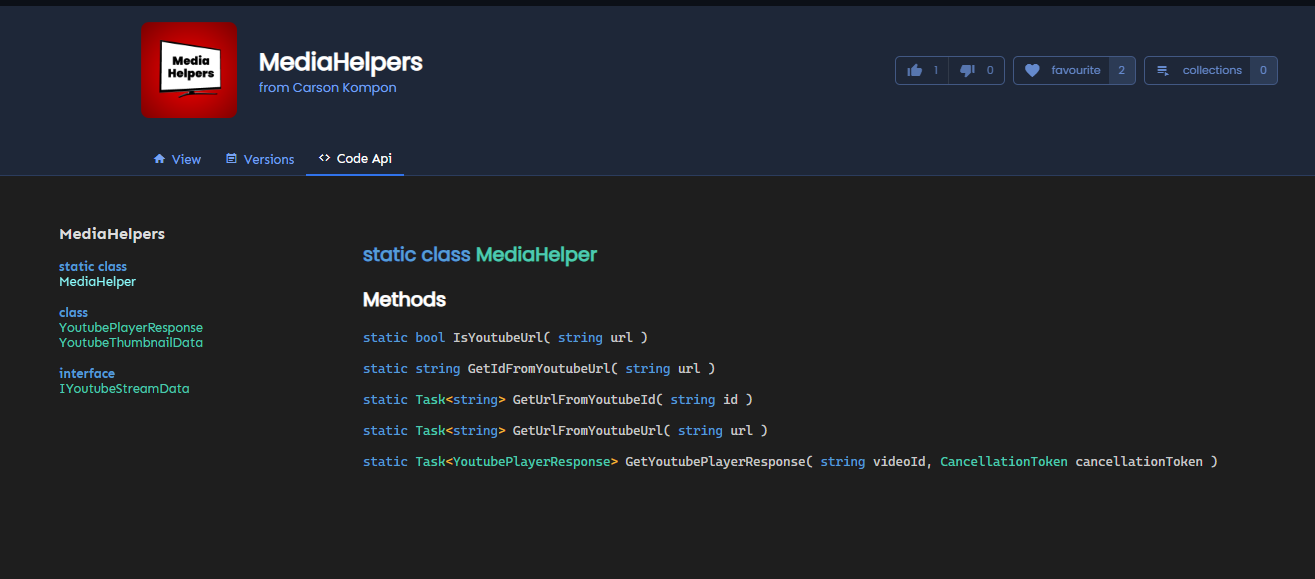 attribute 'contenteditable' not allowedattribute 'blocktype' not allowed
attribute 'contenteditable' not allowedattribute 'blocktype' not allowed